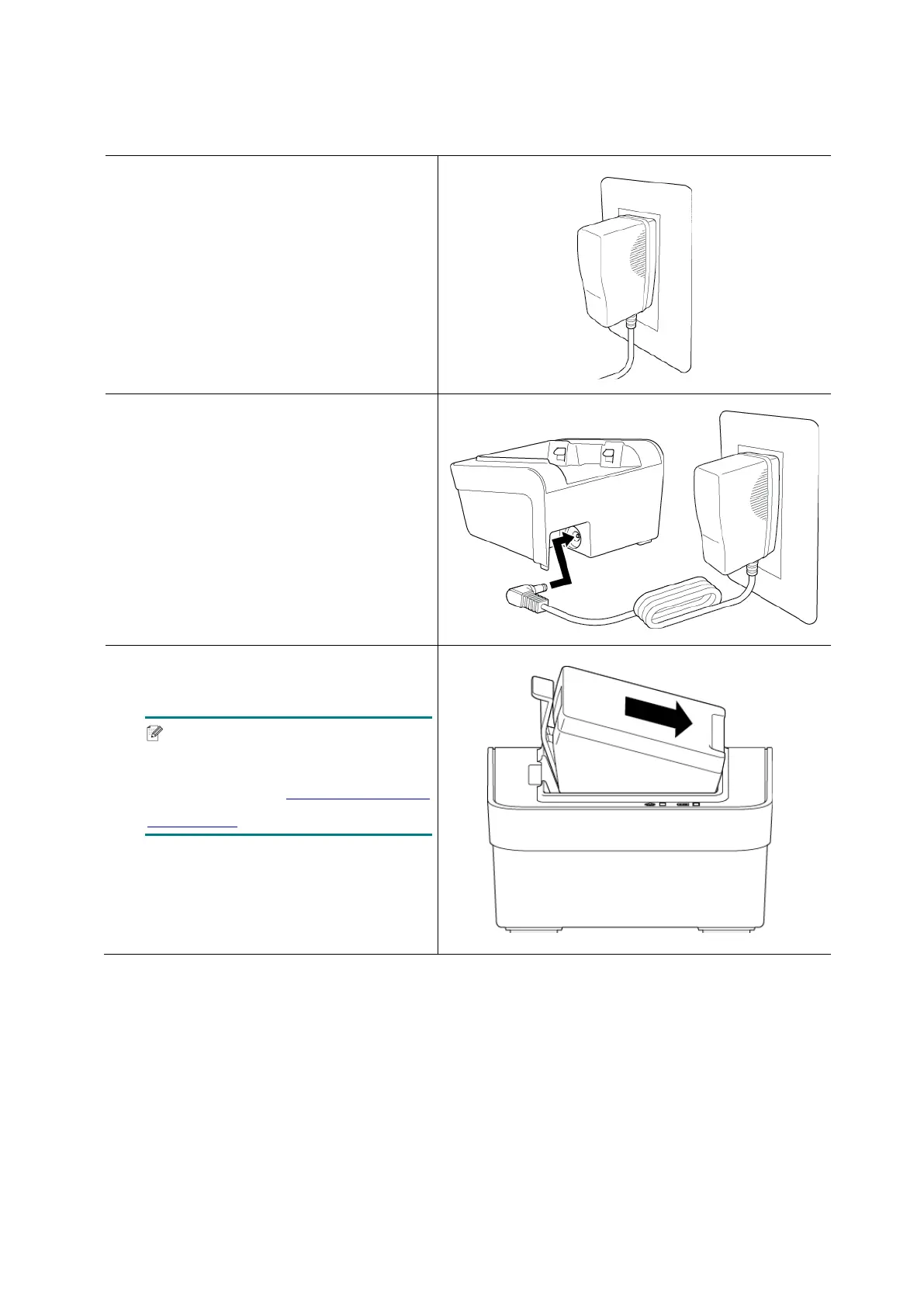16
3.2.2 Charge the Battery using the Battery Charger (PA-BC-005)
(Optional: only compatible with RJ-3035B/RJ-3055WB)
1. Plug the power adapter of the
Battery Charger into a grounded
AC outlet (an earthed electrical
socket).
2. Plug the charger connector into
the Battery Charger's DC socket.
3. Insert the battery into the slot as
illustrated.
Note
For battery installation
instructions, see section 3.1 Install
the Battery.
