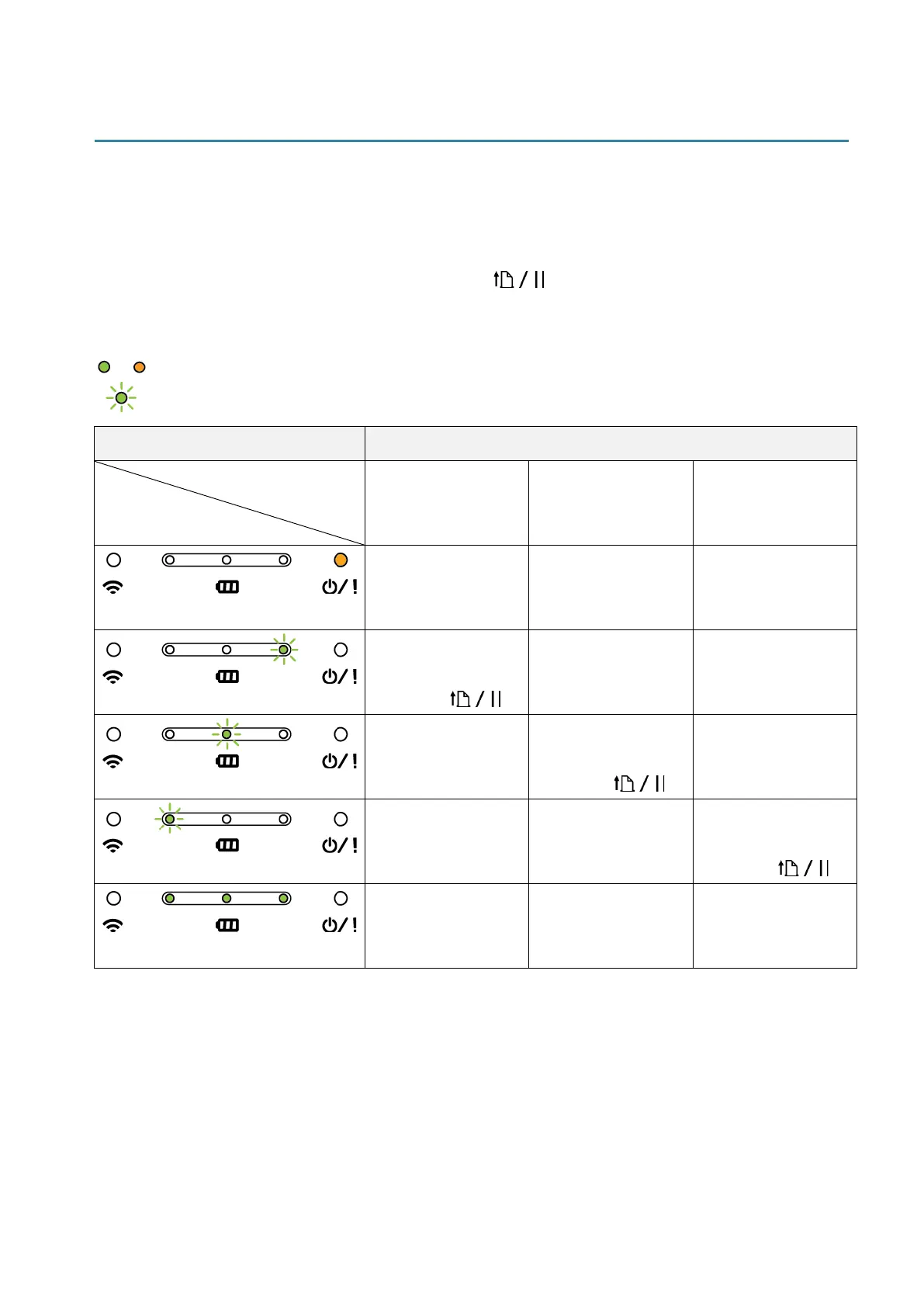41
5. Power-on Utilities
There are three power-on utilities to set up and test the printer's functions.
To activate a power-on utility:
1. Turn off the printer.
2. Press and hold the Feed/Pause button ( ) and then turn on the printer.
3. Release the Feed/Pause button when the LEDs indicate the function you want:
or : LED Indicator is lit in the color shown
: LED Indicator is blinking in the color shown
LED Patterns Power-On Utility
Function
LED
1. Media sensor
calibration
2. Self-test and
entering
dump mode
3. Printer
initialization
Orange (Lit)
5 times
Release the
Feed/Pause
button ( )
5 times
Release the
Feed/Pause
button ( )
5 times
Release the
Feed/Pause
button ( )
Green (Lit)
