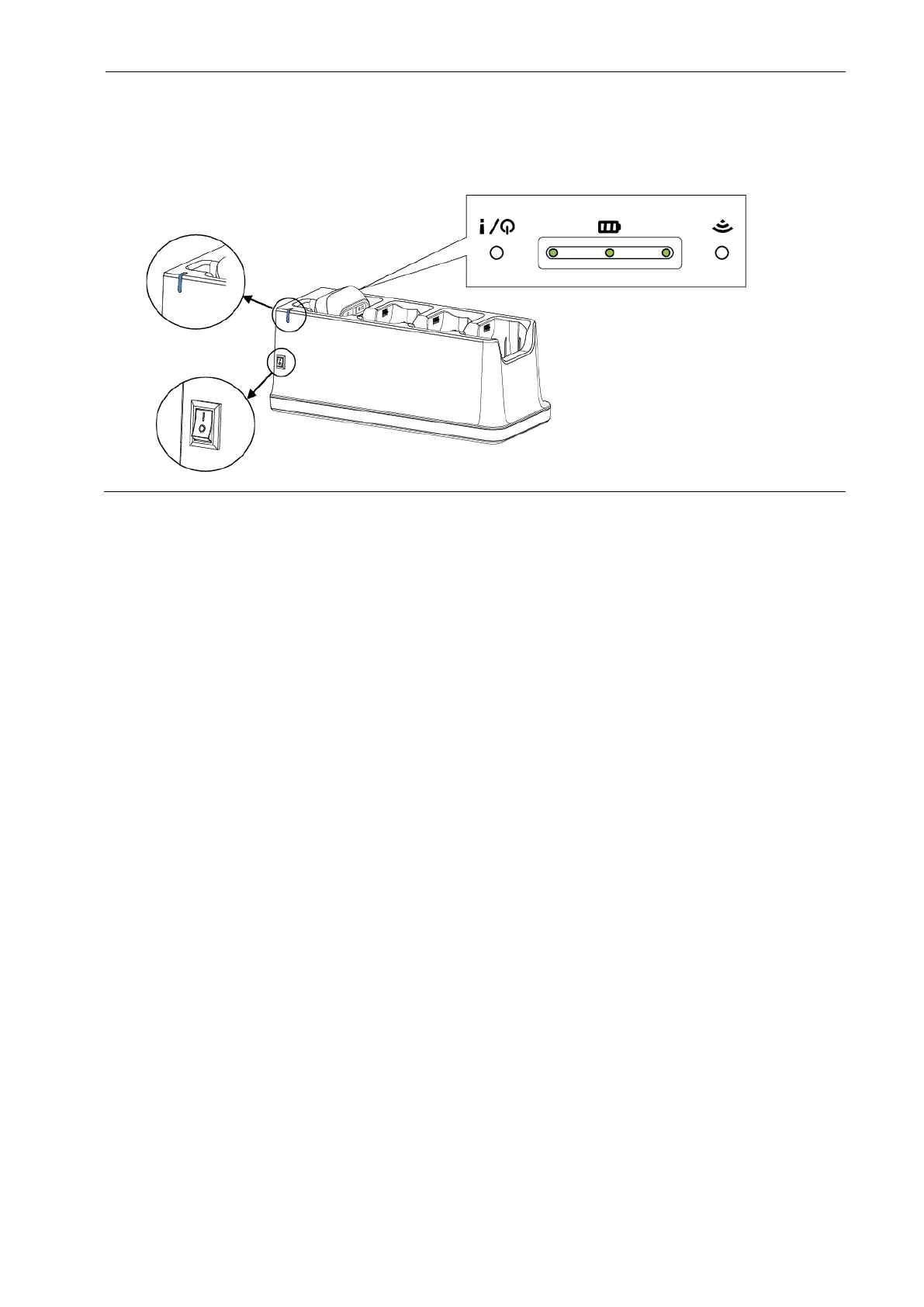40
5. Turn on the power switch on the Charging Cradle. The Charging Cradle's LED blinks
in blue and the charging starts.
When the battery is fully charged, all three Battery Status LEDs on the printer are lit
in green.
4.8 Rechargeable Lithium-Ion Battery (Optional)
For RJ-2035B/RJ-2055WB: PA-BT-008 (Standard)
For RJ-3035B/RJ-3055WB: PA-BT-009 (Standard), PA-BT-010 (Smart Battery)
