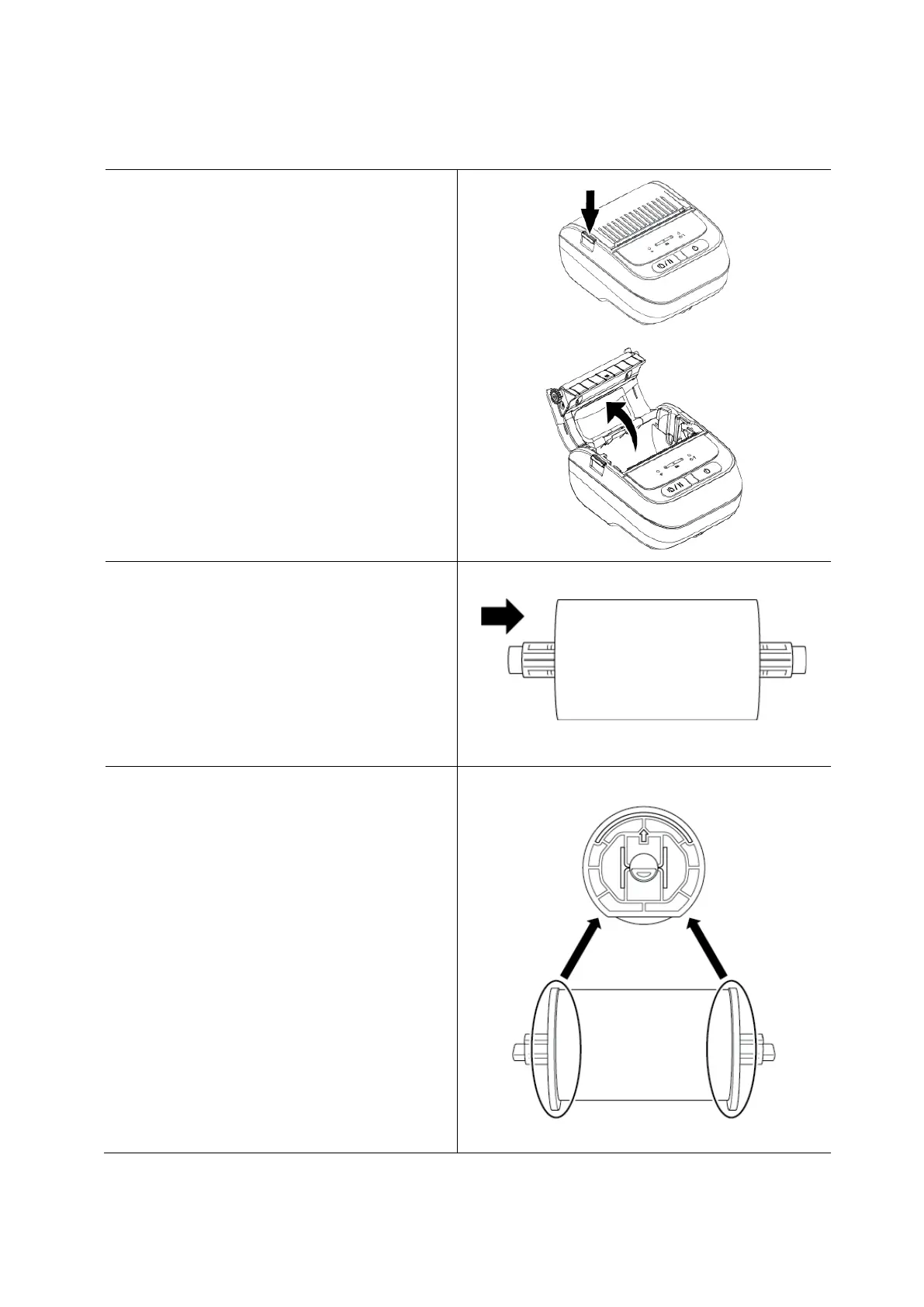27
4.2 Install the Roll Holder (PA-RH-002) (Optional)
For RJ-3035B/RJ-3055WB only
1. Press the Media Compartment
Cover Release Tab and lift the
Media Compartment Cover.
2. Insert the Label Spindle into the
paper roll as illustrated.
3. Install the Fixing Tabs on both sides
of the paper roll.
Fixing Tabs
