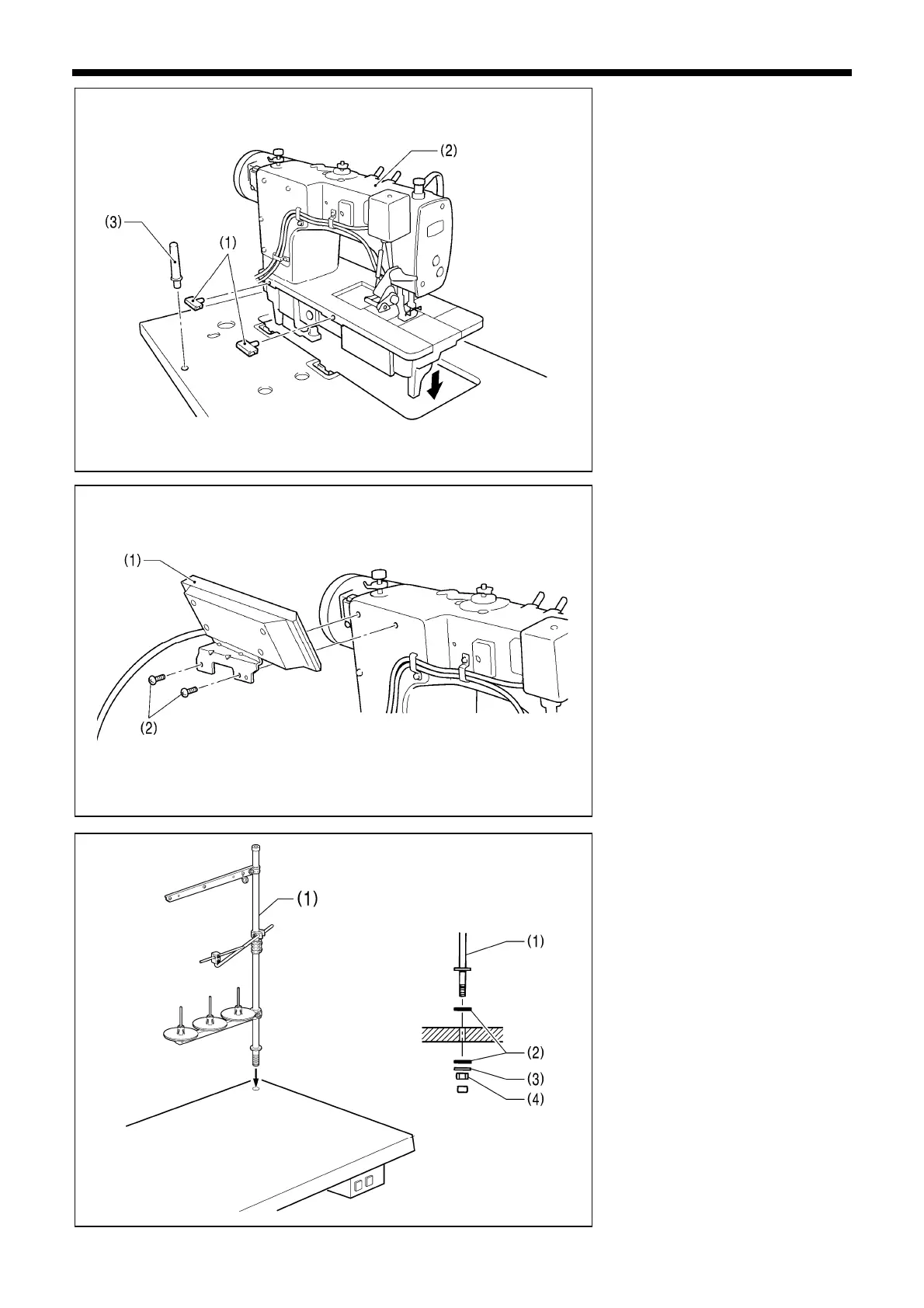T-8421C, 8422C, 8452C, 8722C, 8752C
3. INSTALLATION
7
6. Machine head
(1) Hinges [2 pcs]
(2) Machine head
(3) Head rest
NOTE:
Tap the head rest (3) securely into
the table hole.
If the head rest (3) is not pushed in
as far as it will go, the machine head
will not be sufficiently stable when it
is tilted back.
7. Operation panel
(1) Operation panel
(2) Screws [2 pcs]
(Use for tightening rear cover)
8. Cotton stand
(1) Cotton stand
NOTE:
Securely tighten the nut (4) so that
the two rubber cushions (2) and the
washer (3) are securely clamped and
so that the cotton stand (1) does not
move.
2171B
2172B
2878M
