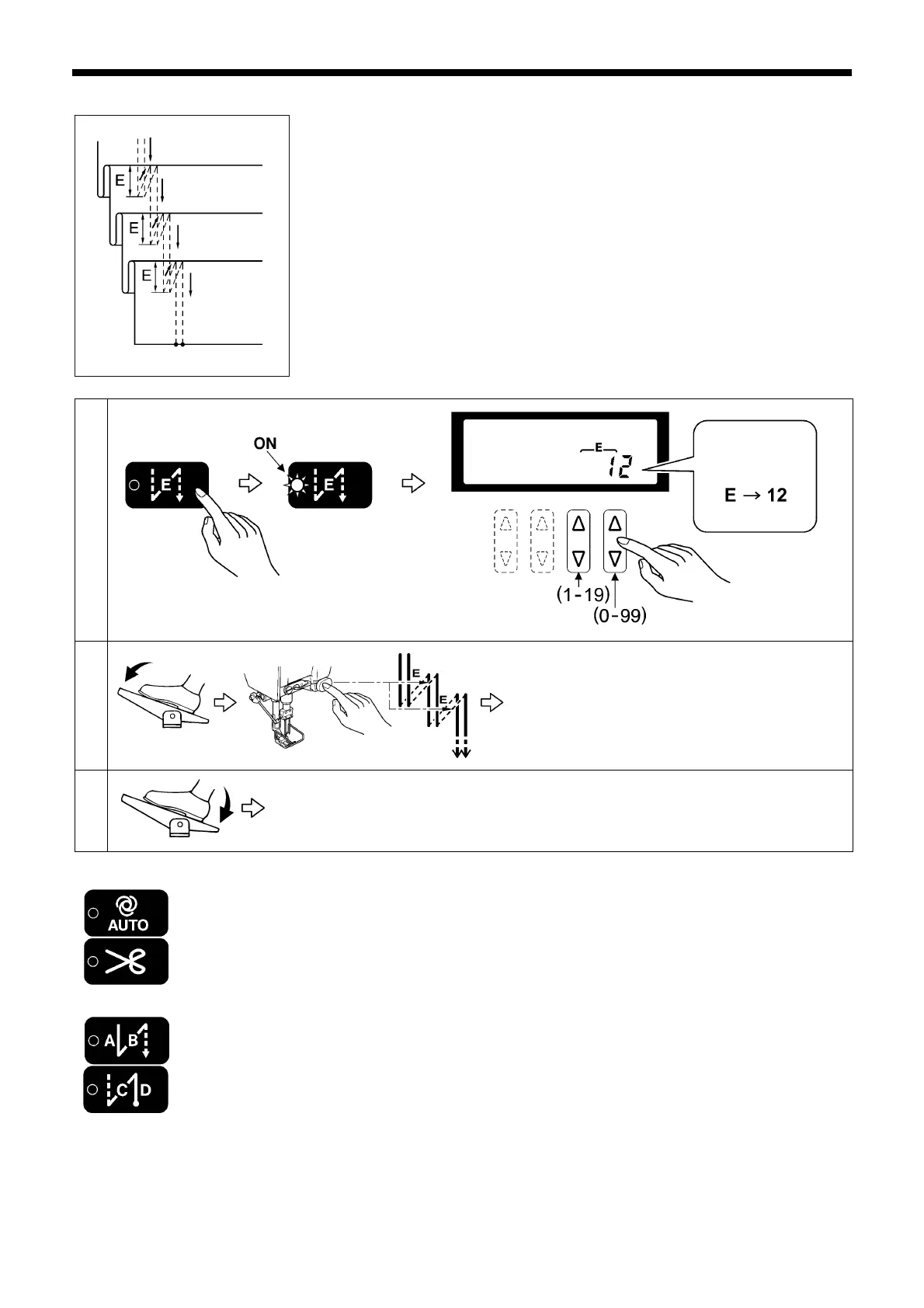T-8421C, 8422C, 8452C, 8722C, 8752C
5. USING THE G50 OPERATION PANEL (BASIC OPERATIONS)
32
5-5. Sewing pleat presser stitches
1
From 0 to 1999 stitches can be set.
2
If the treadle is continuously depressed and then
you press the actuator switch while sewing is in
progress, the number of backtack stitches set in E is
sewn and then normal sewing resumes.
3
Thread trimming is carried out (models with thread
trimmer).
<Automatic sewing and automatic thread trimming>
These functions cannot be used.
<Start and end backtack sewing>
• The start backtack key and end backtack key can be pressed to turn on the backtack sewing
function.
• If changing the number of end backtack stitches indicated in C and D, press the pleat presser
sewing key to turn off the pleat presser sewing function before making the change. (The CD display
will show the number of stitches and the setting can then be changed.)
2186B
4180M
Example:
2160M
2187B
