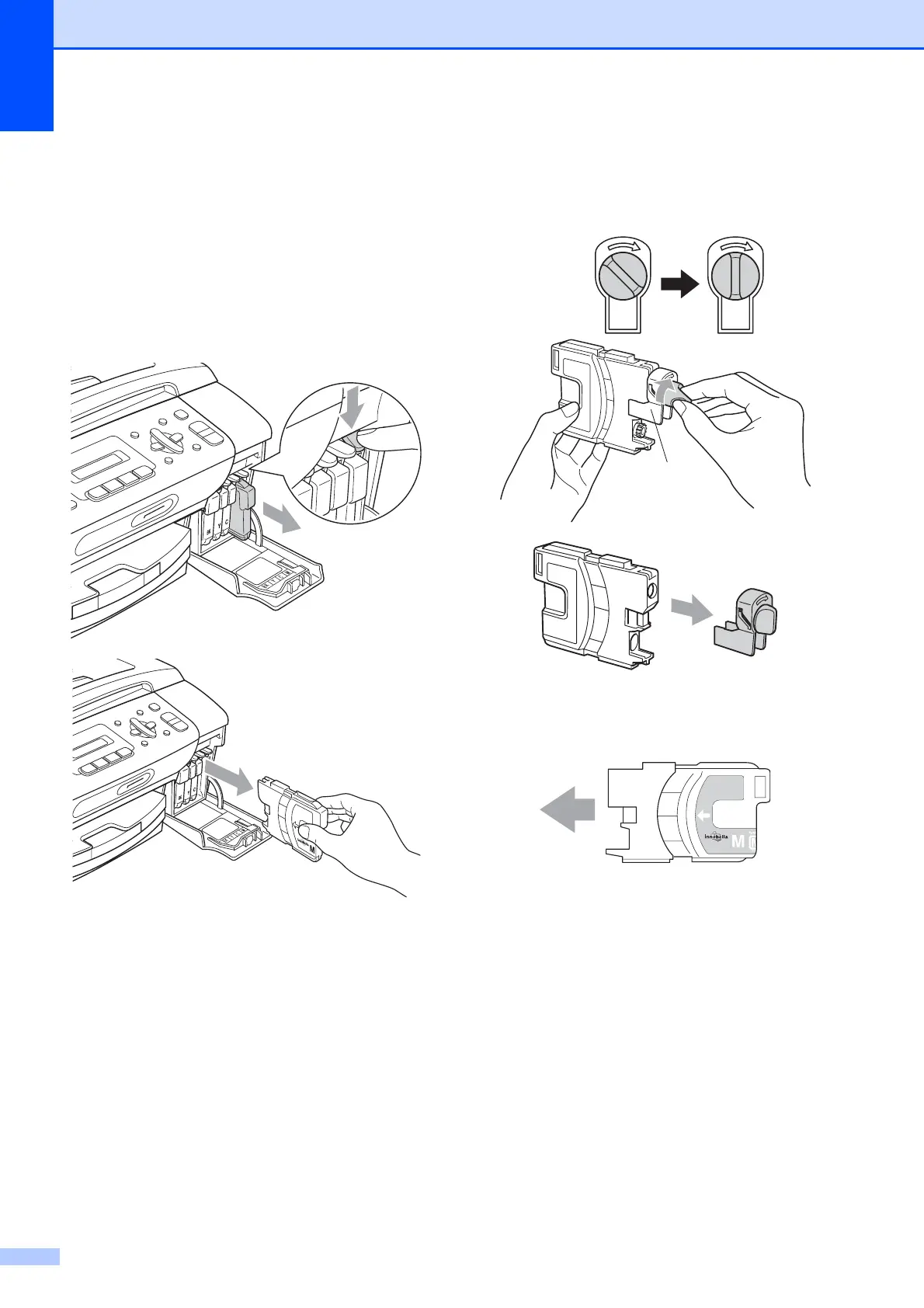110
a Open the ink cartridge cover.
If one or more ink cartridges have
reached the end of their life, for example
Black, the LCD shows Cannot Print
and Replace XX Ink.
b Press the lock release lever as shown to
release the ink cartridge indicated on
the LCD. Remove the cartridge from the
machine.
c Open the new ink cartridge bag for the
colour shown on the LCD, and then take
out the ink cartridge.
d Turn the green knob on the protective
yellow cap clockwise until it clicks to
release the vacuum seal, then remove
the cap (1).
e Each colour has its own correct position.
Insert the ink cartridge in the direction of
the arrow on the label.
1