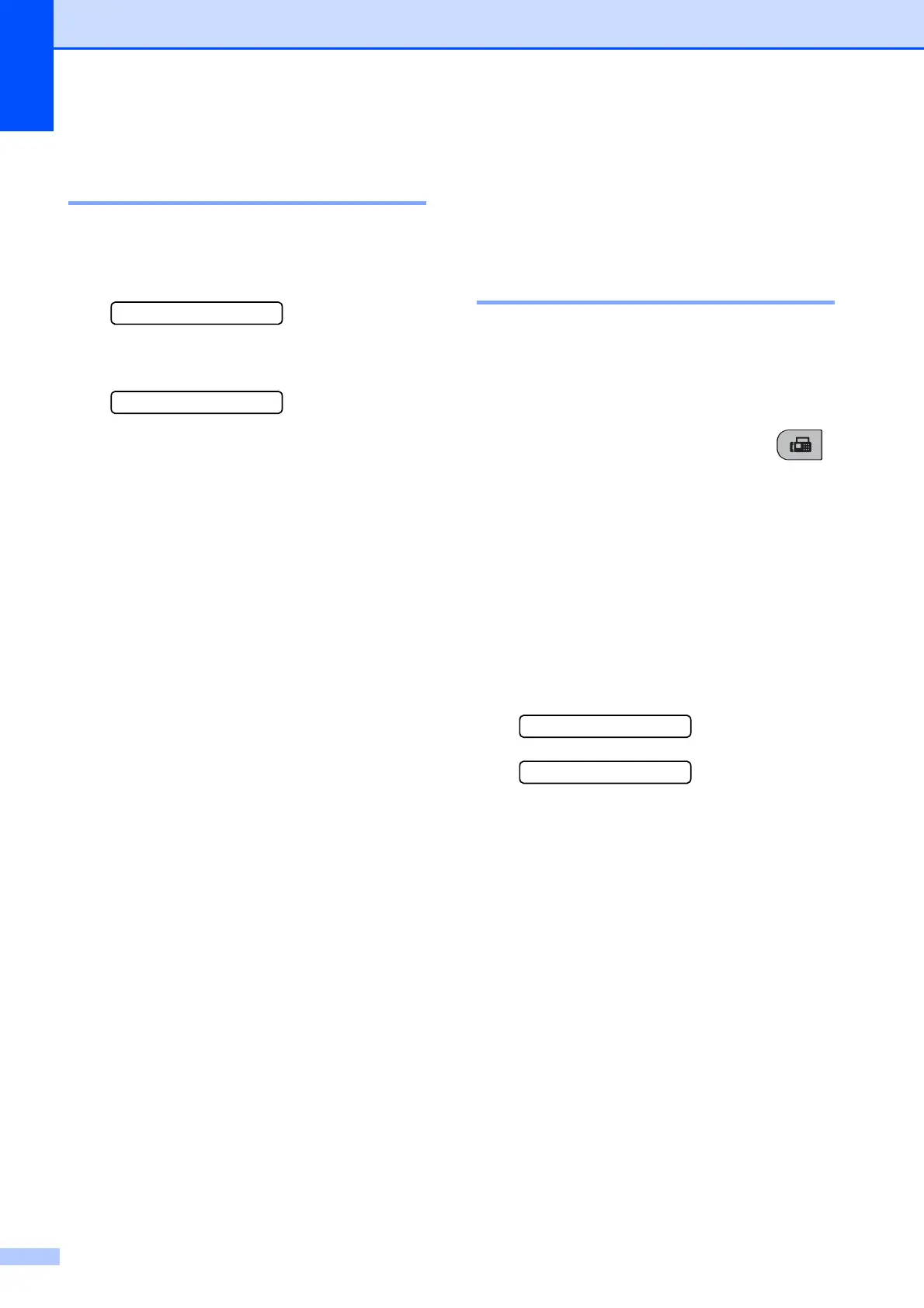Chapter 5
28
Cancelling a Broadcast in
progress 5
a Press Menu, 2, 4.
The LCD will show the fax number being
dialled.
#001 XXXX
b Press OK.
The LCD will show the job number:
1.Clear 2.Exit
c Press 1 to cancel.
The LCD will then show the Broadcast
job number and 1.Clear 2.Exit.
d To cancel the Broadcast, press 1.
e Press Stop/Exit.
Additional sending
operations
5
Sending faxes using multiple
settings 5
When you send a fax you can choose any
combination of these settings: resolution,
contrast, scan size, overseas mode and real
time transmission.
a Make sure you are in Fax mode .
b Load your document.
c Choose a setting you want to change in
the Setup Send menu (Menu, 2, 2).
Press OK.
d Choose the option you want for the
setting.
Press OK.
e Do one of the following:
Next
1.Yes 2.No
Press 1 to change another setting.
Press 2 when you have finished
choosing your settings.
f Send the fax as normal.
