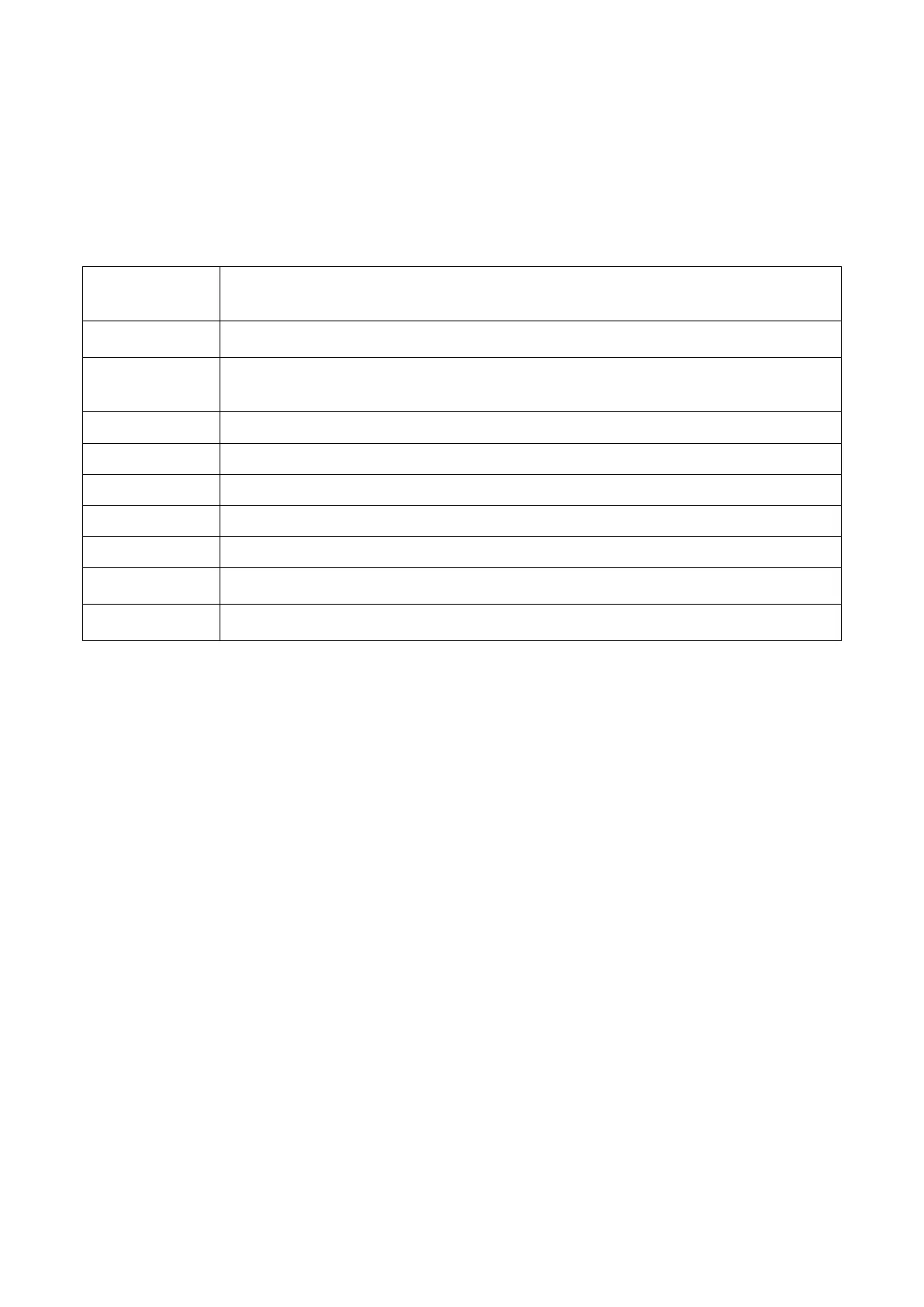PG.
- check the condition of the fuses on the board.
- using a testing device, check that power arrives at the switch on the controller box.
2) If the vibrator does not work when the controller is switched on, do as follows:
- check that parameters are set precisely (vibration amplitude, frequency, activation – deactivation of
sensors etc.)
- check that the vibrator is correctly connected to the power board.
A few of the messages that may appear on the display are shown below along with their meaning:
The device has been stopped by a sensor or by the Master board. If the device is in Stop
and there is no sensor present, you have to go to the menu for sensor 1 and/or sensor 2
and disable it.
There is a communication interruption or error between the controller board and the
display board.
Short-circuit at output. Turn off the controller and check for short-circuits at the output. If
there are no shorts, try to turn on the controller. Reset vibrator speed which was set to 0
for safety (A0).
Voltage is beyond permitted range. (CFF e DCFF)
Current delivered has exceeded permitted limit. (CFV)
Temperature has exceeded maximum permitted threshold. (CFV and DCFF)
Current delivered has exceeded threshold set in Menu 16
SRV02 probe alarm. The alarm is activated if, with A0 > 1.0, after at least 20 secs As
stays at 0. This alarm means that the probe is set but does not respond.
Supply voltage alarm. The alarm is activated if the supply voltage is < 50 Volts or > 300
Volts.
If the controller parameters are changed incorrectly, the factory-set parameters can be restored by calling up
configuration 5 in the “Saving Work Configurations” menu (Menu 40 p. 26).
Contact the Supplier if problems persist.