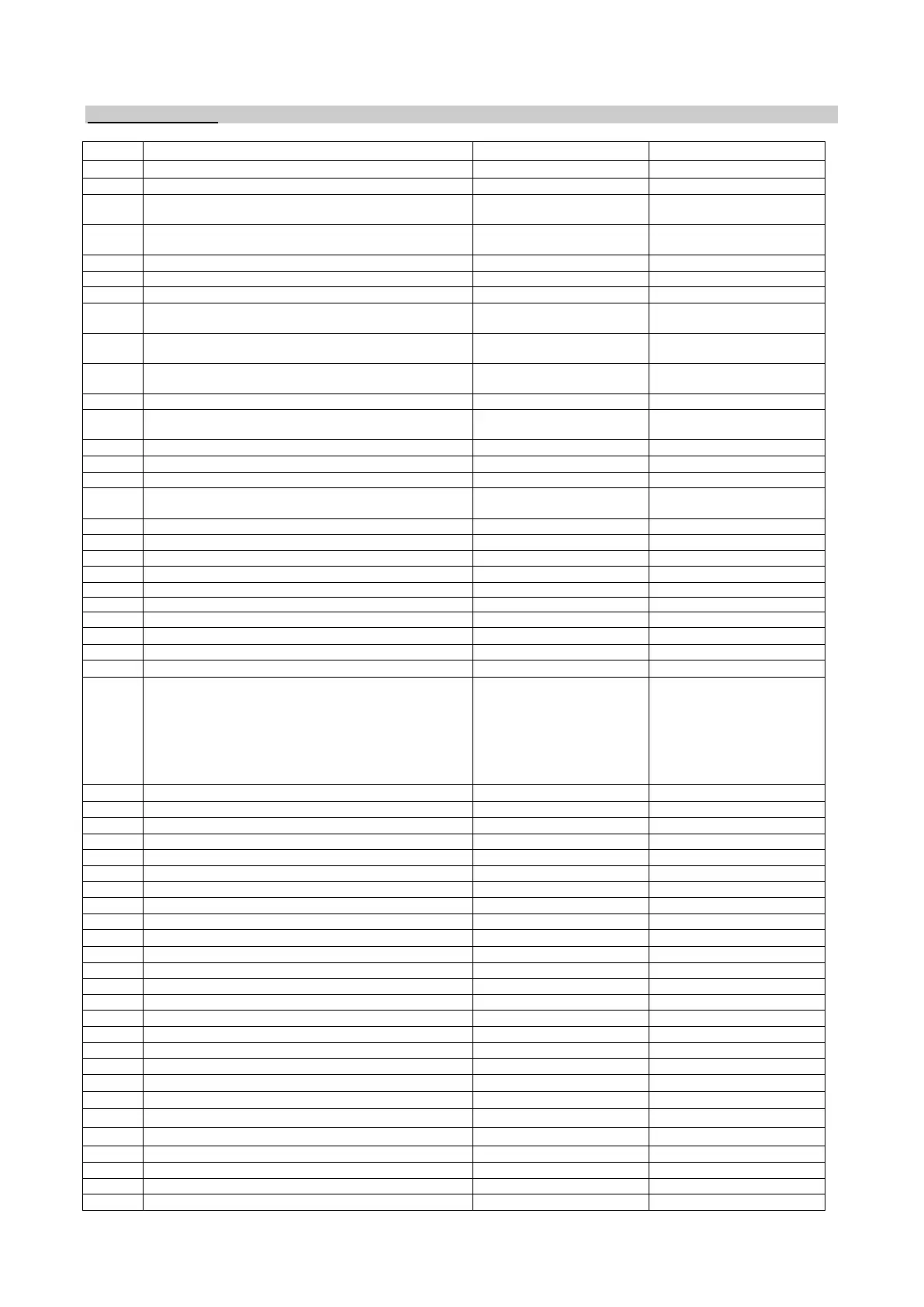PG.
SUMMARY MENU
. (33 Hz; 50 Hz; 100
Hz)
Tracking or Calibrated Tracking
. (0=Normal loop; 1 =.
Calibrated tracking loop)
Sensor 1 (Sensor 3 for vibr.2 DCFF)
Sensor 1: Light/Dark (S3 vibr.2 DCFF)
−. (-S1=0=Light; -
S1=1=Dark)
−. (-S1=0=Light; -
S1=1=Dark)
Sensor 1: Delay ON (S3 vibr. 2 DCFF)
. . (Da 0 sec. A 25,5
sec)
. . (Da 0 sec. A 25,5
sec)
Sensor 1: Delay OFF (S3 for vibr. 2 DCFF)
. . (Da 0 sec. A 25,5
sec)
. . (Da 0 sec. A 25,5
sec)
Sensor 2 (Sensor 4 for vibr. 2 DCFF)
Sensor 2: Light or Dark (S4 for vibr. 2 DCFF)
−. (-S1=0=Light; -
S1=1=Dark)
−. (-S1=0=Light; -
S1=1=Dark)
Sensor 2: Delay ON (S4 for vibr. 2 DCFF)
. . ( 0 sec. A 25,5 sec)
. . ( 0 sec. A 25,5 sec)
Sensor 2: Delay OFF (S4 for vibr. 2 DCFF)
. . ( 0 sec. A 25,5 sec)
. . ( 0 sec. A 25,5 sec)
0 – 10 Volts: Light or Dark
−. =Direct
−. =Denied
−. =Direct
−. =Denied
Calibration from fixed point (0-10V)
State relay
Actuator control
MASTER only
Balance
Elevator. DCFF only
Unit. DCFF only
State relay n.1
Actuator control
MASTER only
Balance
(Null)
(Null)
State Relay n. 2
Simultaneous stop of two vibrators
Synchronism of DCFF1 and DCFF2
A0 setting with 1000 step
Ramp. Soft-Start and Soft-Stop
A0 setting as default parameter
Pieces-counter setting as default parameter
. . Only after calibration
. . Only after calibration
Pieces-counter function: Display
Pieces-counter function: Display
Pieces-counter function: Display
Pieces- counter function: Setting
Pieces-counter function: Setting
Pieces-counter function: Setting
Intermediate threshold
Intermediate threshold
Pieces-counter function: Setting
Time Out function: Selecting sensor
Time Out function: Setting time
Default: Reset inspection parameters