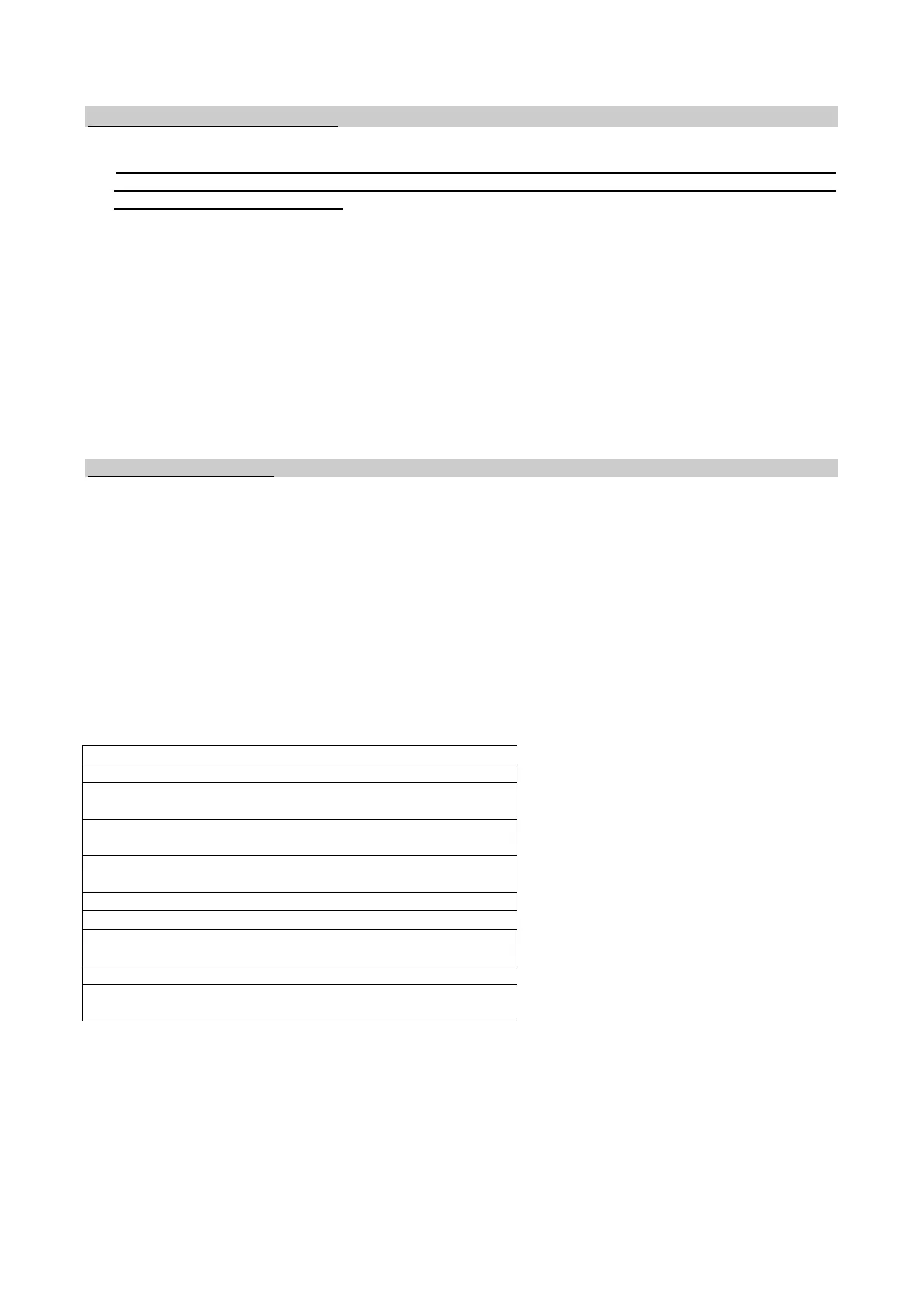PG.
PERSONAL SAFETY RULES
- Before you open the controller, turn off the switch and wait about five minutes (the time needed
for the condensers to discharge completely). Always check that the display is completely off
before you open the controller.
- Electrical connections must be protected to prevent accidental contact.
- Test the ground connection after installation.
- In some cases, internal circuits remain live due to condenser load even after the controller is
turned off.
- In all cases, comply with specific safety and accident prevention rules for the installation in
question.
GENERAL DESCRIPTION
CFV and CFF series controllers are designed and built to control electromagnetic vibrators for use in
industrial automation.
These devices are controlled by a sophisticated electronic microprocessor circuit that manages all vibrator
control and checking procedures.
All the controllers constantly read the line voltage, “VA”, that powers the vibrator, or acceleration value by
means of the SRV02 probe (see description of SRV02 on p. 29). As a result, if line voltage or vibrator load is
varied, power delivered to the vibrator is varied proportionately (increased or decreased) so that the flow of
conveyed material remains constant.
All the controllers have the following features:
ON/OFF ILLUMINATED SWITCH
THERMAL BREAK SWITCH FOR CFF15A
AT LEAST 2 INPUTS FOR PNP SENSORS WITH
SETTABLE DELAYS AT SWITCH-ON OR SWITCH-OFF
0-10 V / 4-20 mA INPUT TO MANAGE A REMOTE
POTENTIOMETER OR FOR PLC INPUT
AUTOMATIC CHECK OF LINE VOLTAGE
AUTOMATIC CHECK OF VIBRATION AND FLOW
STABILIZATION INDEPENDENT OF LOAD CHANGE
MANAGEMENT IN VIBROBUS RS-485 NETWORK
CAN BE CONNECTED TO PC OR PLC USING DEDICATED
SOFTWARE
Table 01