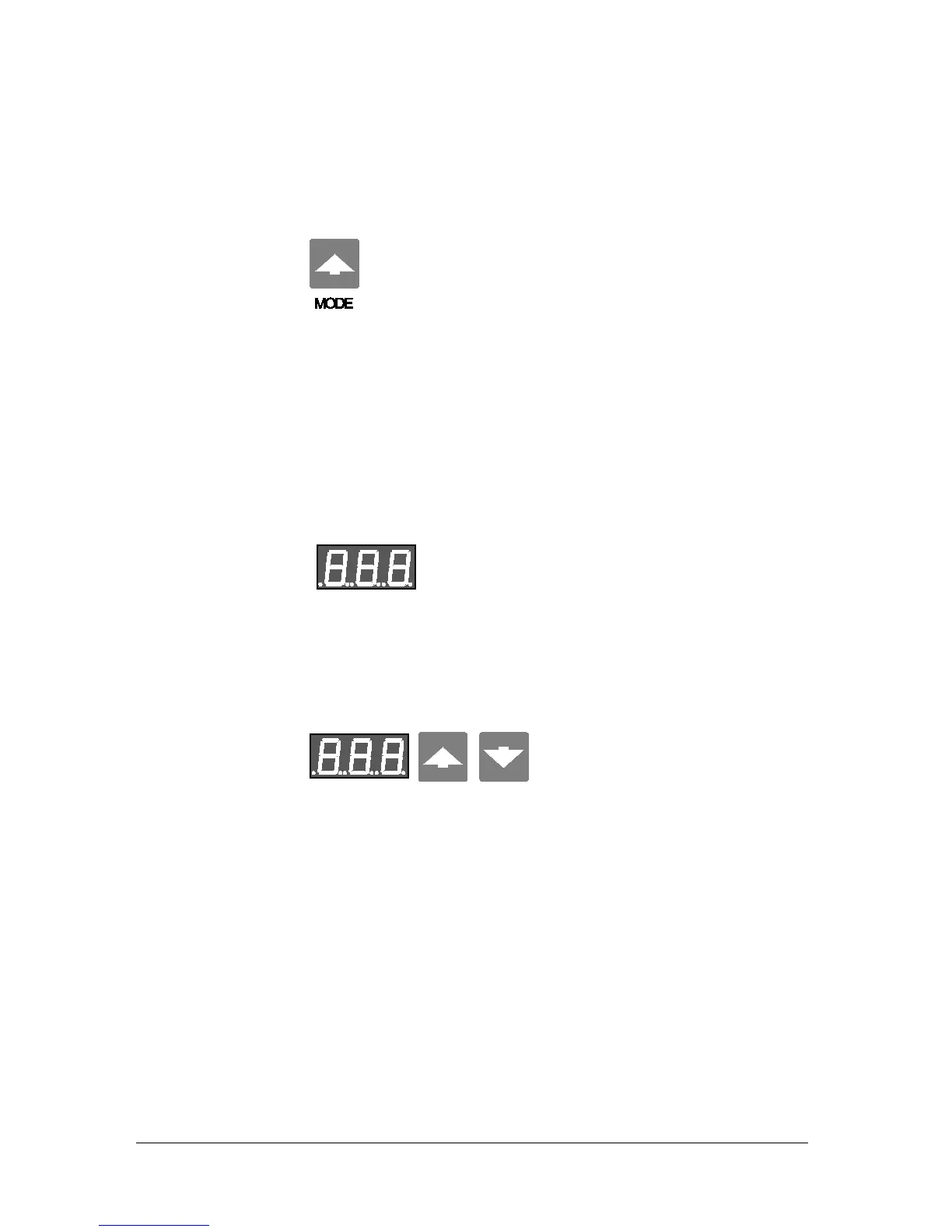VIBROCONTROL 920 Display and operating elements
__________________________________________________________________________________
3 Display and operating elements
3.1 Button: MODE
The operating mode of the instrument is changed by pushing the MODE
button.
Normal operation
One push of the button; Preparation for parameter entry resp. check mode.
Parameter mode
Roll function; Each push of the button switches to the next operating mode
3.2 Measured Value / Parameter
Measurement value display
Three-digit, seven-segment LED display
The display resolution is automatically selected to correspond to the selected
measurement range.
Buttons: Corresponding to the direction of the arrows, the setup value of the
selected parameter will be increased or decreased by one step. If the button
is pushed and held the single-step function will change to a rolling function.
3.3 Display period
The period the seven-segment LED display stays on can be defined between
"Off after 3 minutes" or "Permanently on" and 3 levels of display brightness
for each parameter can be selected. The display switches on when any of
the function buttons is pushed.
