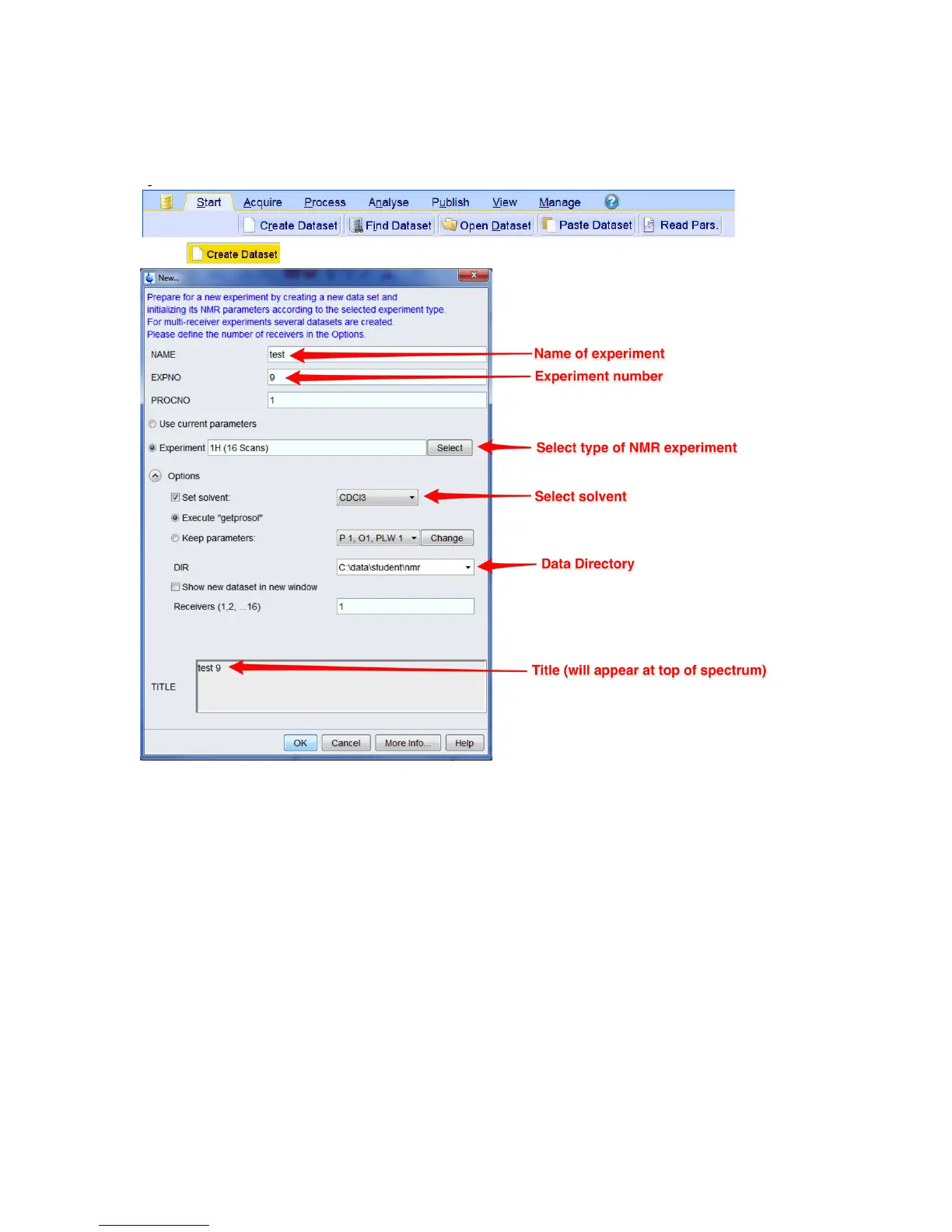Experiment Set-up
• Click on the ‘Start’ tab in the TopSpin Menu bar
•
• Select by clicking on it.
•
• Give your experiment a NAME and an experiment number (EXPNO)
• Make sure your data directory (DIR) is set to C:\data\student\nmr
• Press the “Select” button next to Experiment, and choose which NMR experiment you will
carry out.
