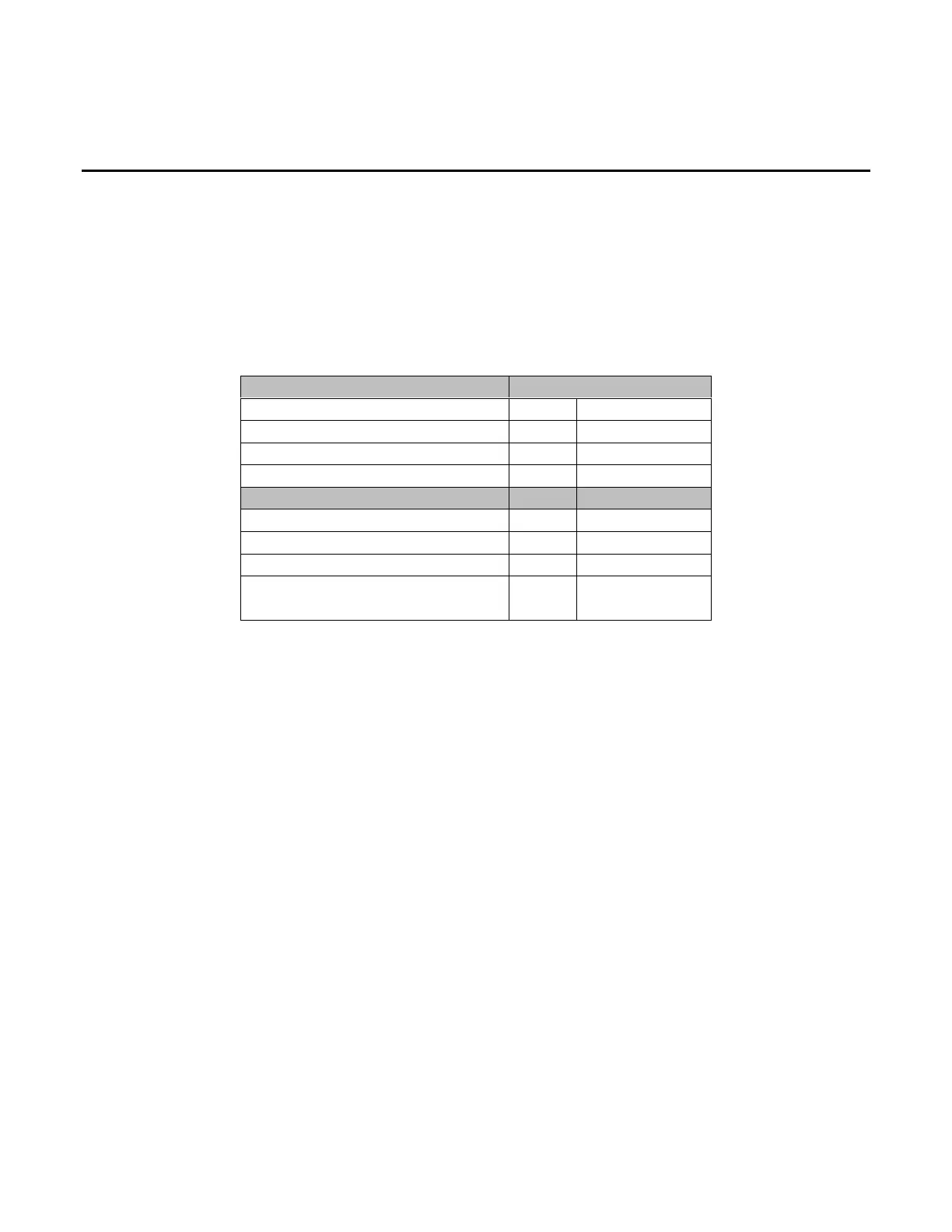The sample holder tray does not advance.
NMR Case
Trouble Shooting Guide BRUKER Page 7 of 15
3. The sample holder tray does not advance.
3.1.1 Most common cause: a sample has been removed manually or the NMR Case has been used in manual mode.
Press the RESET button while the sample lift is OFF to clear the sample tracking memory.
3.1.2 Increase the airflow for the pneumatic pistons by adjusting the flow reducers # 1,2,3,4. They are located underneath
the NMR Case base plate, on a manifold (see Figure 3). Use a small screwdriver and turn the adjustment screws counter
clockwise out by one turn each.
3.1.3 Open the motion controller (see section 4.1.1). Observe the turn ON/OFF sequence of the green LED lights. The upper
row of lights is marked I (Input), the lower row of lights is marked O (Out).
Events LED sequence
Sample goes up (eject) ON I - 1, 3, 2, 0
Sample holder tray rotates ON O - 1, 0
Sample goes down (insert) OFF I - 0, 2, 3, 1
Rotating mechanism resets OFF O - 1, 0
Air ON (always ON) ON O - 2
Next sample is inserted ON O - 3
No sample is inserted OFF O - 3
Reset button depressed ON
OFF
I – 4
O - 3
3.1.4 Check that I - 0 is turned ON when the sample is on top of the sample holder tray. The sample holder (spinner) must
be pressed up firmly against the sample stop head of the tray by the sample lift air. This turns on I –0. If there is a gap
between the spinner and the stop head, then I – 0 is not turned ON and the motion controller does not rotate the sample holder
tray. Increase the sample lift airflow according section 1.1.
3.1.5 Check that I-3 is ON before I-0 is ON when ejecting the sample. If I-3 is ON after I-0 or does not come ON at all,
then the motion controller does not rotate the sample holder tray. The reason is that the sample lift airflow is too high and the
sample shoots up too fast. Slow down the sample lift by lowering the sample lift airflow according section 2.4 or activating
the light barrier (section 1.3).
