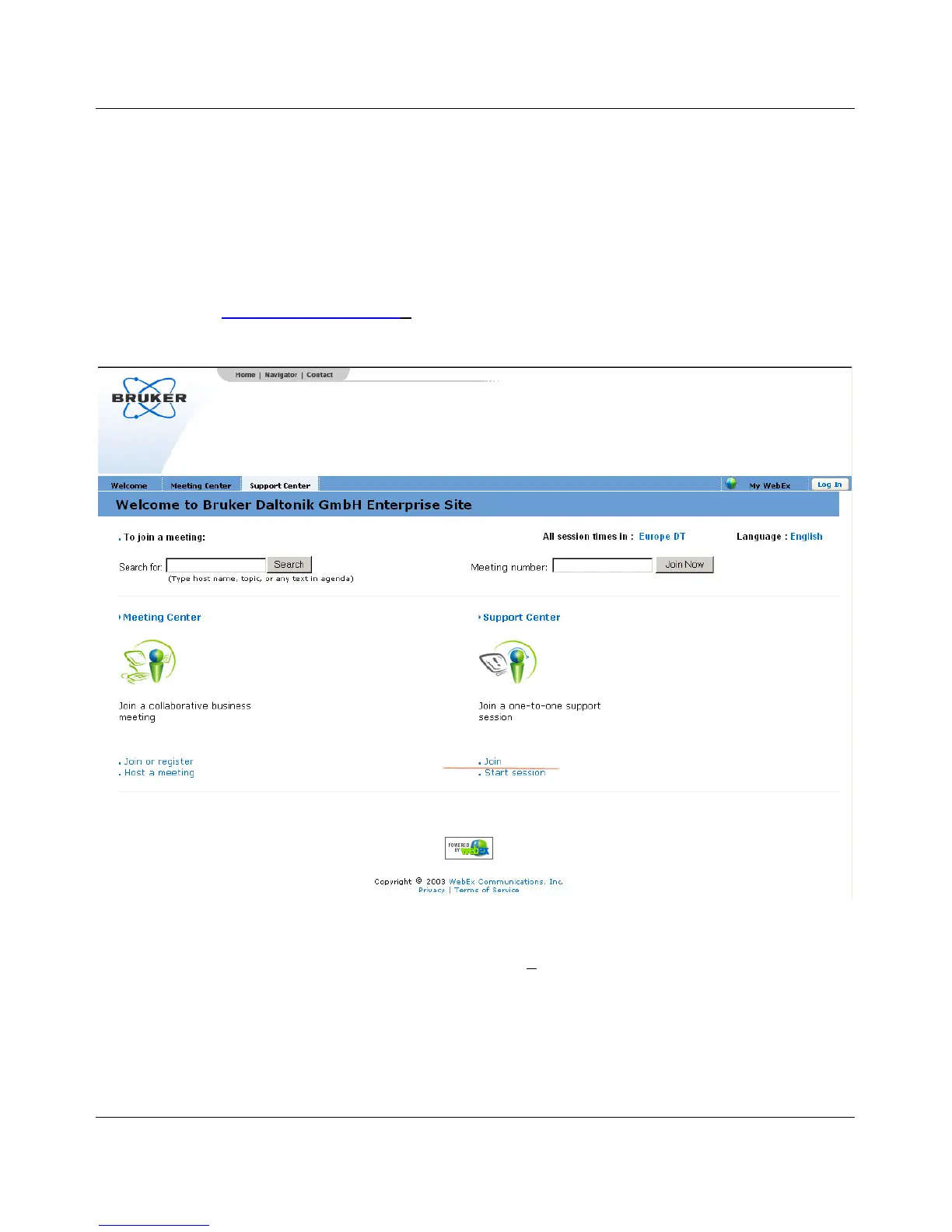Bruker Daltonik GmbH Instrument Layout
Moreover the service process can be speeded up, as the service engineer can arrive
on site with appropriate spare parts, after remote diagnosis.
Prerequisite: The customer must have Internet access on the Control PC of the
ultraflex III.
An example how to obtain Remote Service in Europe:
1. Select http:bdal.webex.com.
Figure 3-13 appears.
2. Select
Join on the web page. Figure 3-14 appears.
Figure 3-13 Webpage of Bruker Enterprise
Note: The “http”-connection changes to a “https
”-connection, coded with 128-bit to
provide the highest possible level of security!
ultraflex III User Manual, Version 1.0 39
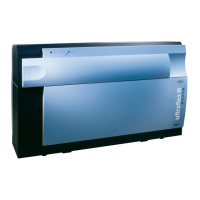