Bruker Daltonik GmbH Operation
4.3.2 Checking for Instrument Operational Readiness
The front panel Ready LED (Figure 3-2) illuminates when the machine is ready for
acquisition. If the Ready LED does not illuminate, either the target is in the out position
or the pressure inside the analyzer is too high for proper operation.
4.3.3 Moving Targets In
To move a target in:
11. Press the “TARGET IN/OUT” button momentarily (Figure 3-2) and wait for the
target platform to appear. Place the MTP-target into the target platform.
Caution: Take care not to drop any debris into the load port. Doing so can
prevent proper operation.
12. Press the “TARGET IN/OUT” button momentarily (Figure 3-2).
Wait for the READY LED to illuminate before beginning acquisition. The total
time from initiating the target in routine by pushing the button to when the
READY LED illuminates should not exceed five minutes and is typically less
than two and a half minutes.
4.3.4 Moving Targets Out
To move a target out:
1. Press the “TARGET IN/OUT” button momentarily and wait for the target
platform to appear.
2. Remove the target, and press the “TARGET IN/OUT” button momentarily a
second time.
4.3.5 Instrument Control in Analytical Operations
How to control the mass spectrometer in analytical operations is described in the
manual flexControl and flexAnalysis.
ultraflex III User Manual, Version 1.0 52
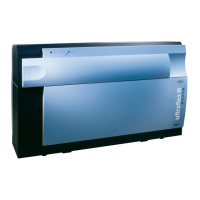
