Bruker Daltonik GmbH Operation
4.2 Manual Cartridge
4.2.1 Checking for Instrument Operational Readiness
The front panel Ready LED (Figure 4-2) illuminates when the machine is ready for
acquisition. If the Ready LED does not illuminate, either the target is in the out position
or the pressure inside the analyzer is too high for proper operation.
4.2.2 Moving Targets In and Out with the Manual Cartridge
To change a target of the manual cartridge follow this procedure:
1. Press the “PUSH” button of the cover lid (Figure 4-3).
Figure 4-3 Closed cover lid of the manual cartridge with “PUSH” button
ultraflex III User Manual, Version 1.0 47
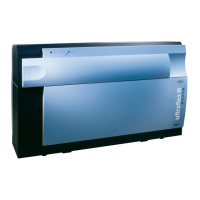
