Bruker Daltonik GmbH Operation
4.1.2 Front Panel
The front panel Power LED illuminates when the instrument is properly powered up.
Figure 4-2 Control panel at the front of the instrument
1 LOAD / EJECT: Docking the target in or out of the instrument (in the case of
automatic cartridge combined with opening/closing of the cover lid).
2 ACCESS:
a) Permanently lit: When either the tray is inside or outside the instrument in the
end position.
b) OFF: During the target moves in or out.
3 IN PROGRESS: Permanently lit as long as the docking procedure is in progress
(Target In/ Out).
4 ERROR:
a) Permanently lit: Malfunction, requires intervention of the user or a service
technician details are shown on the PC (flexControl).
b) Flashing (combined with system error): Service mode or firmware update.
5 AUTOMODE: Permanent lit as long as AutoXecute is in progress. During this run
applying the related button cannot retract the target plate.
ultraflex III User Manual, Version 1.0 45
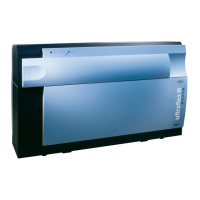
