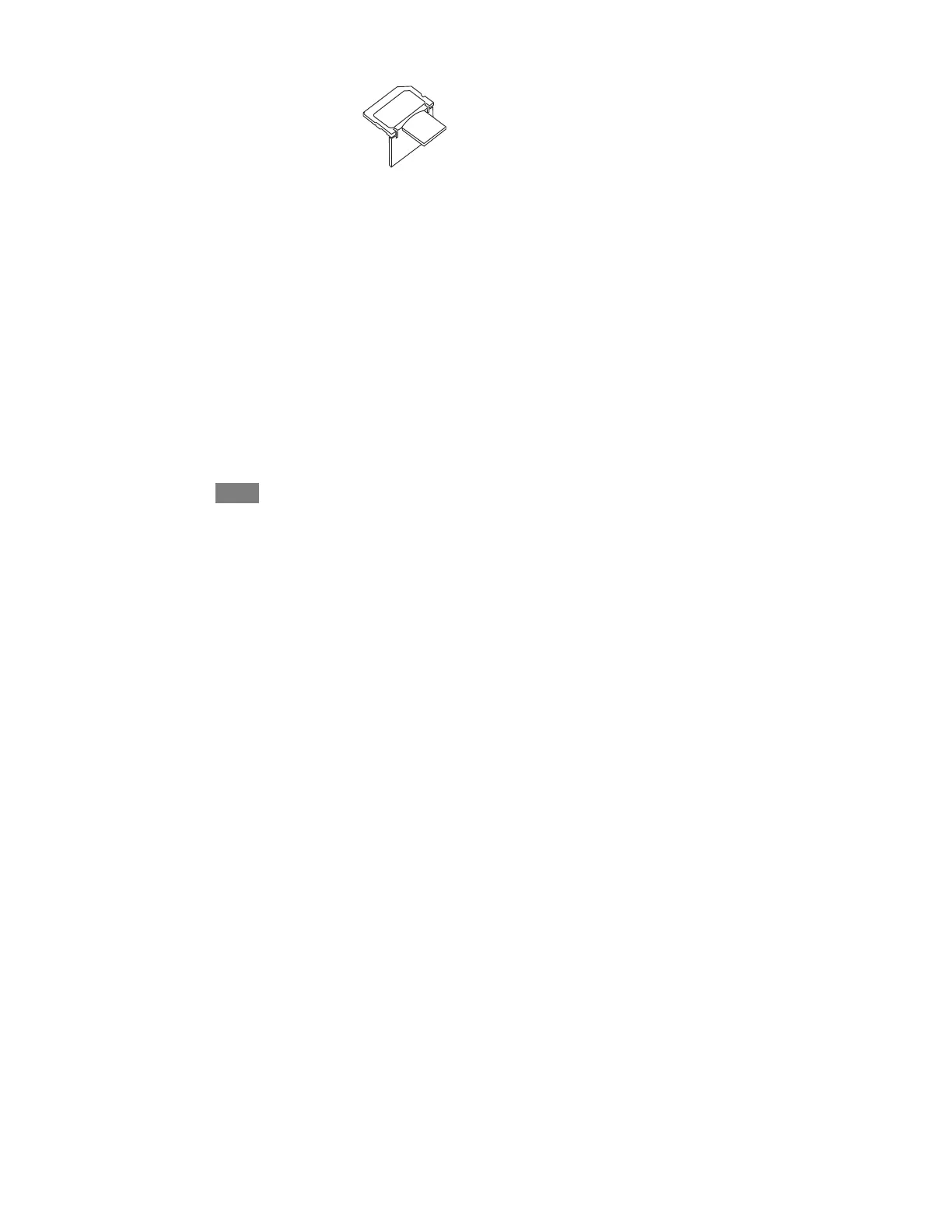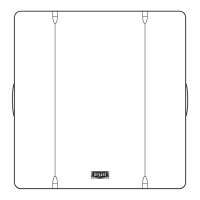15
QUICK START
Using the ExP – Expansion Port – to program the thermostat
Your Preferredt thermostat has an unique ExP –
Expansion Port – that allows you to use a digital
memory card to program the thermostat on your
computer. The ExP is sold as an accessory.
Remove the dual port digital memory card and insert it in your computer’s digital or
USB memory card reader. Follow the onscreen instructions to program
temperatures, the corresponding time, and the day o f the week. You can even
schedule y our thermostat to remind you to change your furnace filter, the UV light
or humidifier pad. When you’ve completed the process on your computer, simply
reinsert the card back into the ExP port on the thermostat. It will automatically
transfer the settings on the card to the thermostat.
