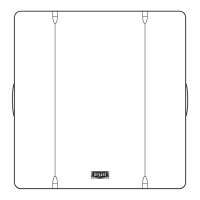2
TABLE OF CONTENTS
BUTTON IDENTIFICATION 6.....................................
ON--SCREEN INDICATORS 8....................................
QUICK START
Setting the time and date 10
........................................
Setting the temperatures for heating and cooling 12...................
Holding the temperature 14........................................
Using the ExP – Expansion Port – to program the thermostat 15........
PROGRAMMING THE THERMOSTAT
Determining your programming schedule 16
.........................
Setting up your schedule when all days of the week will follow the
same schedule 21
.................................................
Setting up your schedule when all days of the week won’t follow the
same schedule 23
................................................
Using the programmable fan 25....................................
Programming a vacation schedule 26................................
Activating your vacation program 27...............................
OPERATING THE THERMOSTAT
Using the thermostat to turn the heating and cooling system off 29
......

