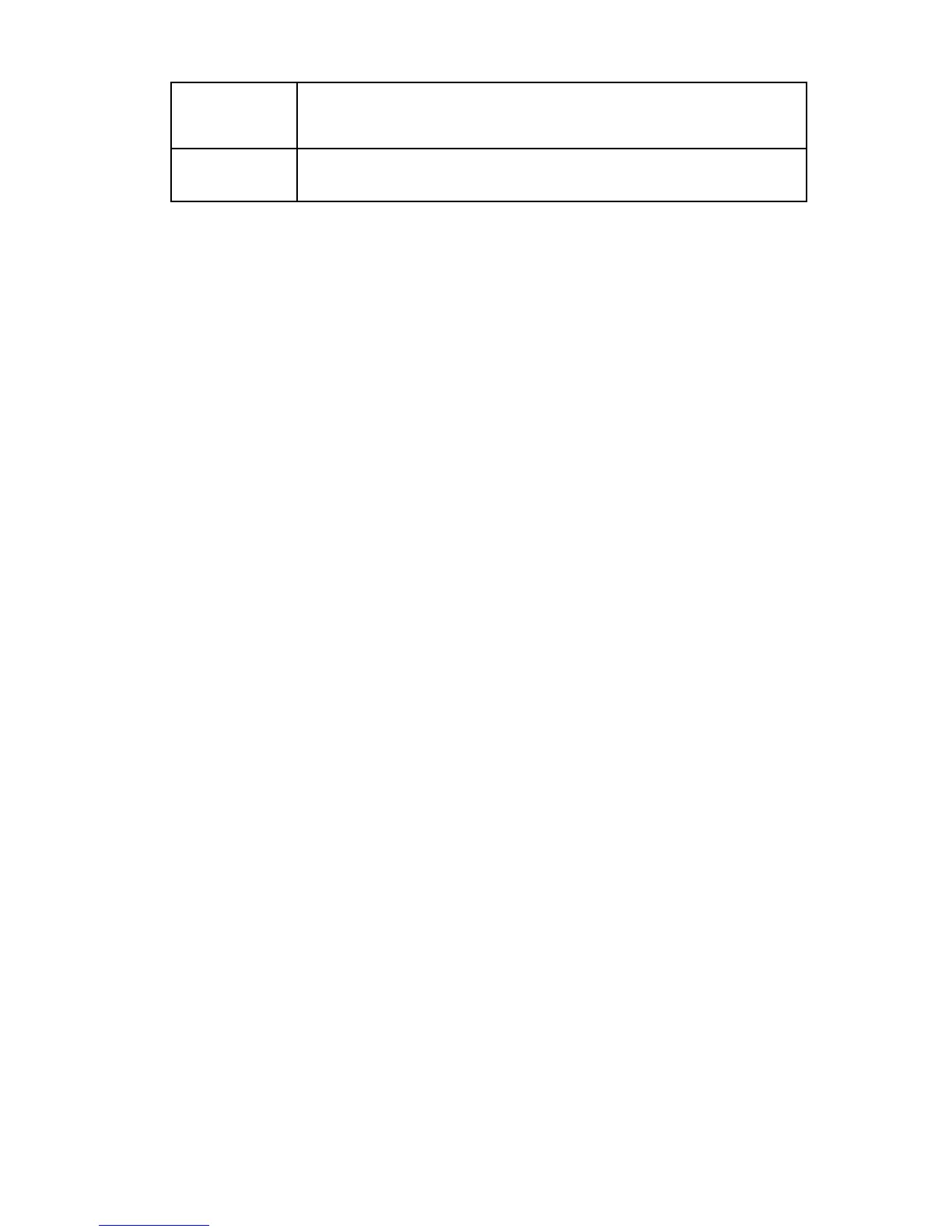mV ,V is unit of voltage
µA, mA, A is unit of current
Indicate negative reading
4-1. General Specification
● Auto ranging DMM , that full scale is 2000 counts
●
Display : 3 1/2 digit LCD display..
●
Over load protection: Used the PTC protection circuit for
Resistance, temperature( for ADM02) and frequency
● MAX value hold function
●
Auto Power- OFF. : If the meter is idle for 15 minutes (idle time),
the meter automatically turns the power off. After auto
power-off, pushing any of the push button or changing the rotary
switch can turn on the meter again.
NOTE:
(
1
)
After auto power off in the AC mode, if changing the
rotary switch to the DC mode, the Re-power on if
(2) The meter enters sleep mode after quto power off. If
press “HOLD” push button to re-power on in the sleep
mode, the auto power off function is disabled.
●
Operating temperature & Humidity:
0 ~ 40℃ (32 ~104 ℉) & < 80% RH
●
Storage temperature & Humidity:
-10 ~ 50
℃
(14 ~ 122
℉
) & <70%RH