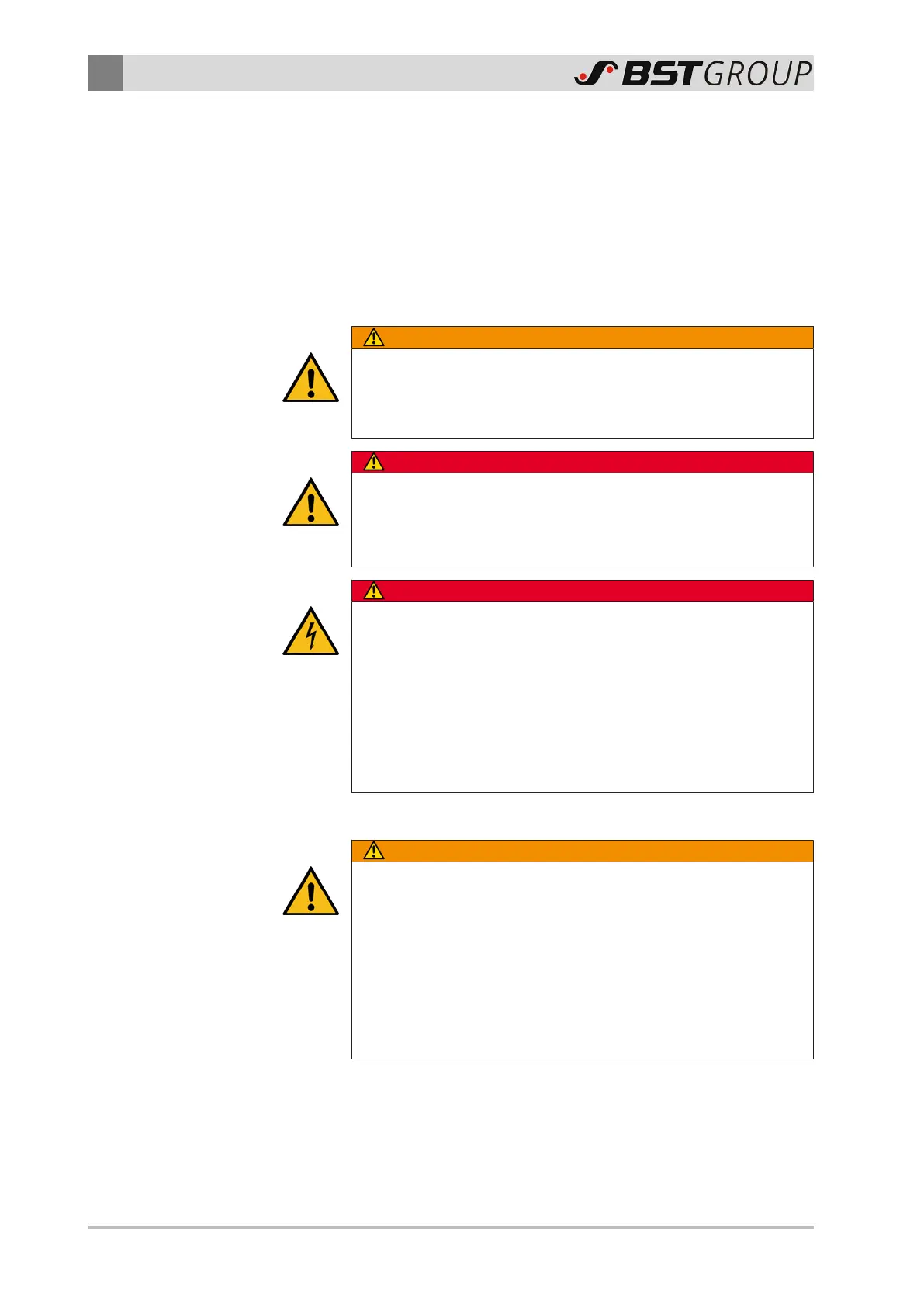8
Commissioning
26/39 ekr 500 digital Unit Touch – Application with Wide Array Edge Sensors
8 Commissioning
This manual only describes the steps that are required to commis-
sion wide array edge sensors on the ekr 500 digital Unit Touch con-
troller. Any further necessary commissioning work is described in
the installation and commissioning manual for the ekr 500 digital
Unit Touch controller (document number MD.497).
8.1 Safety Instructions
WARNING
Danger of death and material damage caused by incorrect com-
missioning!
►
Have the commissioning carried out by BST service personnel or
authorized personnel only.
DANGER
Danger of death caused by the machine starting up!
Parts of your body could be crushed, cut, drawn in or hit.
►
Switch off the machine completely and secure it against it being
switched back on.
DANGER
Danger of death from electric shock!
Life threatening injuries caused by incomplete switching off or
residual current.
►
Electrically isolate the controller.
►
Secure the power supply against being switched back on.
►
Check that the unit is voltage-free.
►
Earth the controller.
►
Cover or fence off any adjacent parts that are still live.
►
Open the housing of the controller only at zero potential.
WARNING
Danger of death from actuator movements!
During function tests, parts of your body may be crushed, cut or
hit.
►
Before starting the commissioning work, make sure that no
persons are in the vicinity of the pivot / traversing area of
machine components that are positioned by the actuator (e.g.
pivoting frame guide, swiveling roller guide, rewind, unwind).
►
Cordon off the work area before starting the commissioning
work to prevent access by unauthorized persons.
►
Please also read and follow all safety instructions contained in
the installation and commissioning manual for the ekr 500 digital
Unit Touch controller (document number MD.497).
