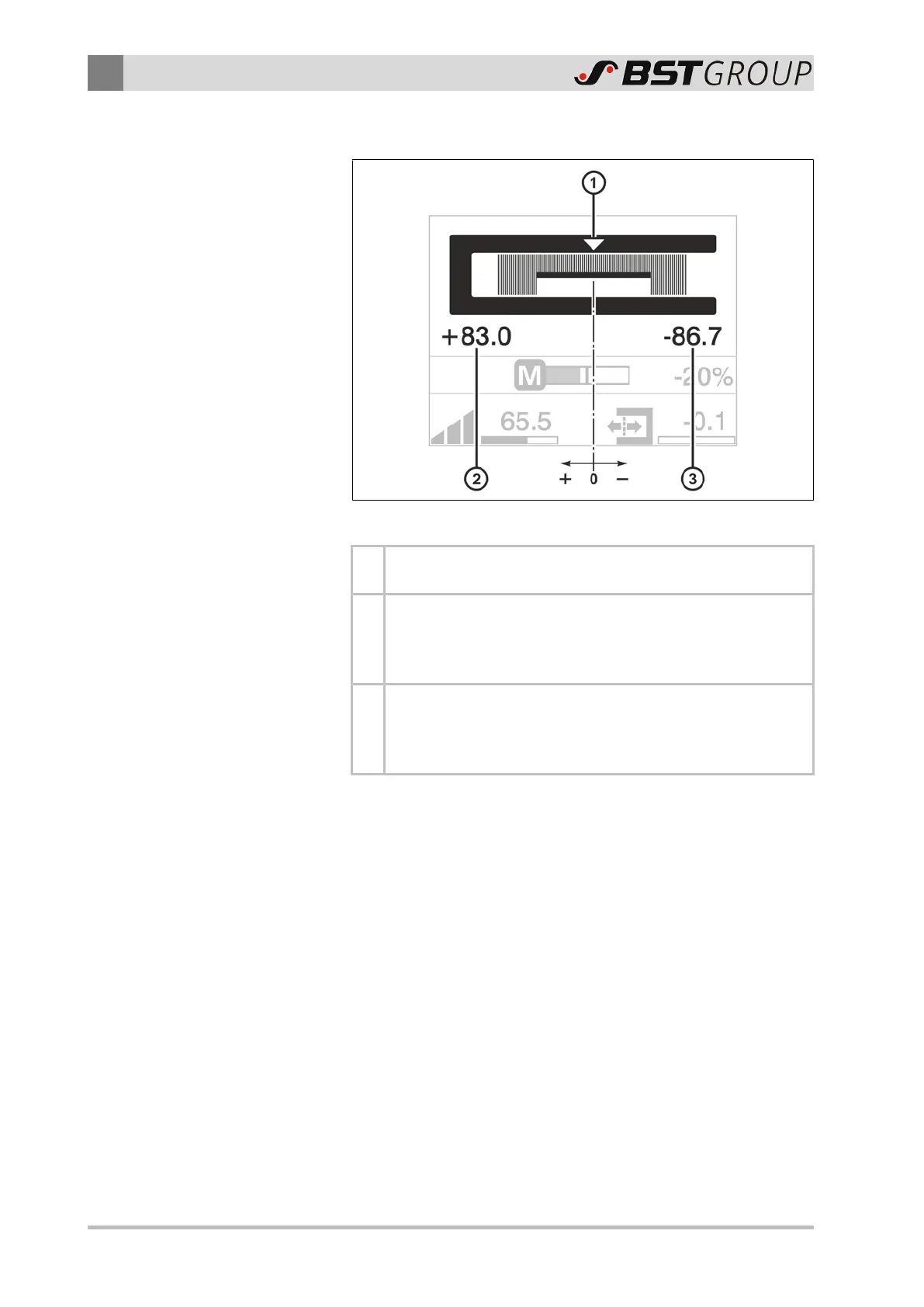9
Operation
30/39 ekr 500 digital Unit Touch – Application with Wide Array Edge Sensors
9.2.2 Symbol Meanings
Fig.14: Operation display wide array edge sensor
①
The white triangle marks the set position of the web in the
sensor measuring range.
②
The numeric value indicates the current position of the left
web edge in the sensor measuring range. The displayed
value is based on the center of the sensor measuring range
(position 0).
③
The numeric value indicates the current position of the right
web edge in the sensor measuring range. The displayed
value is based on the center of the sensor measuring range
(position 0).
