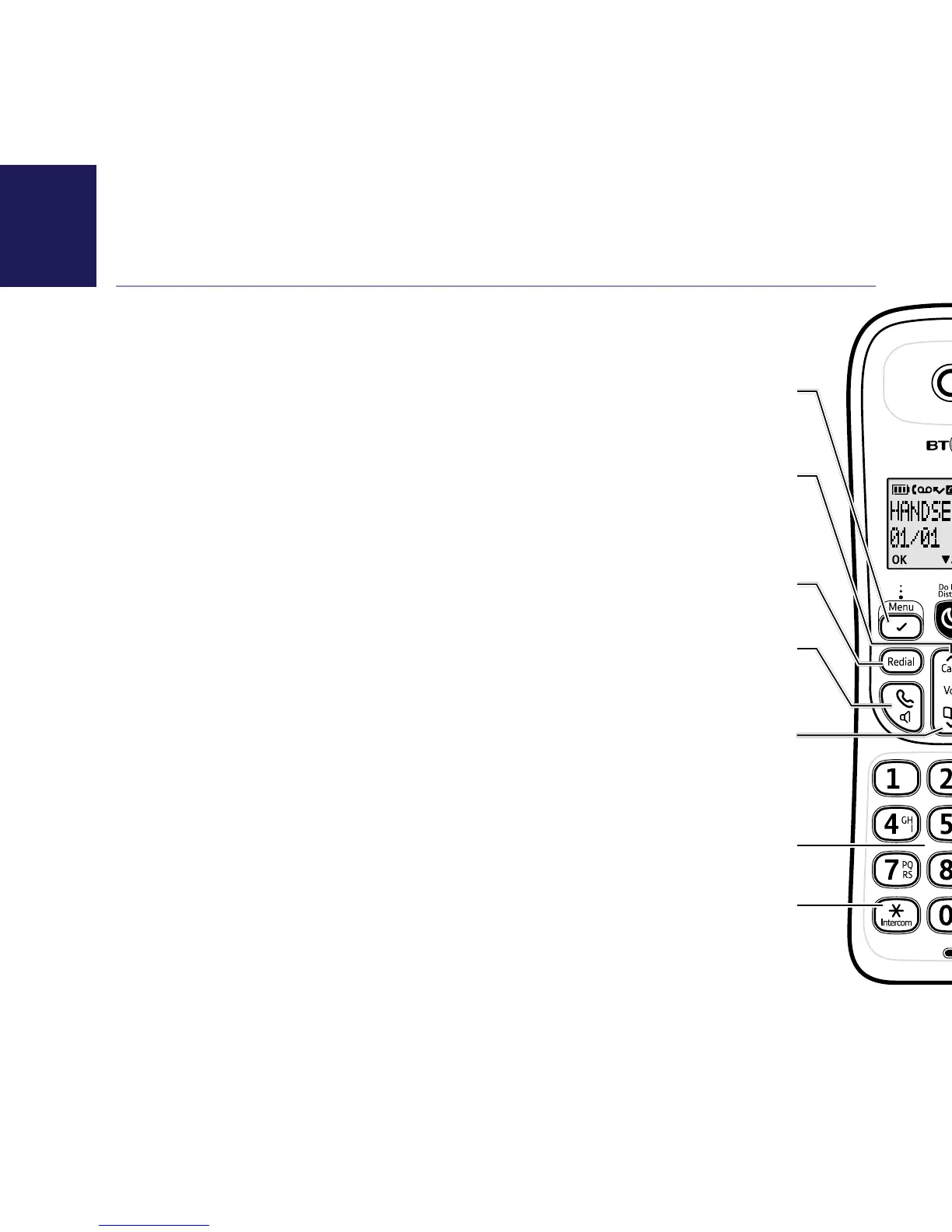Getting to know your phone
If you need some help, call us on 0800 145 6789* or go to bt.com/producthelp
13
Handset display
Shows you how much charge is left on the handset.
Will appear if you’re on, or starting, a call.
Lets you know a new voicemail has been received.
Shows when a new missed call has been received.
Lets you know the Phonebook is open.
Shows when you’ve set an alarm clock.
Shows when handsfree is switched on.
Lets you know the signal range from your new phone’s base
Handset name