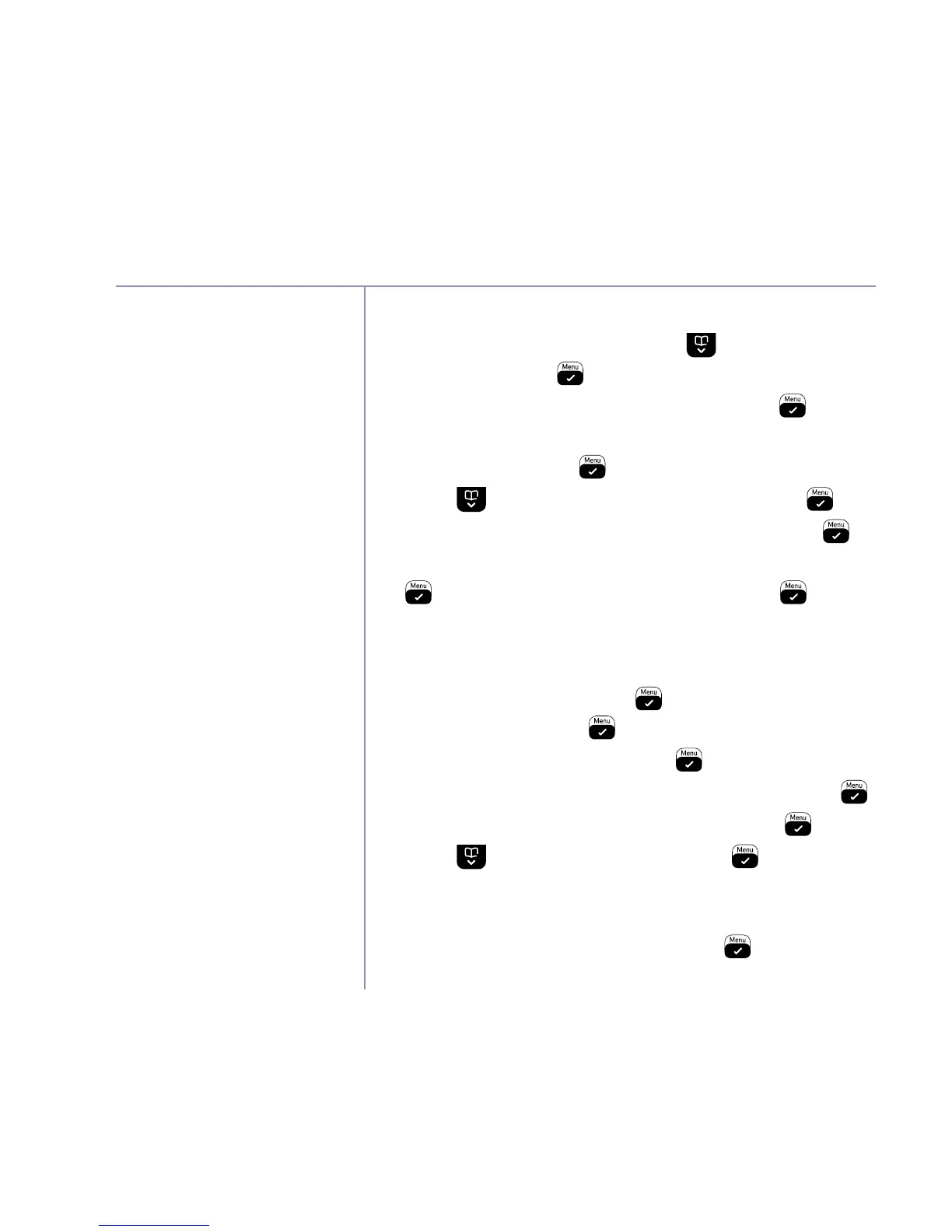If you need some help, call us on 0800 145 6789* or go to bt.com/producthelp
Phonebook 29
Character map
0
1
2 a b c 2
3 d e f 3
4 g h i 4
5 j k l 5
6 m n o 6
7
8 t u v 8
9 w x y z 9
* *
# Changes text entry mode (sentence case, upper, lower
or numeric)
Viewing/dialling a phonebook entry
1. When the handset is on the home screen, press
.
2. Press
and to scroll through the entries.
3. When the phonebook entry you want shows on the
screen, press
to dial it.
