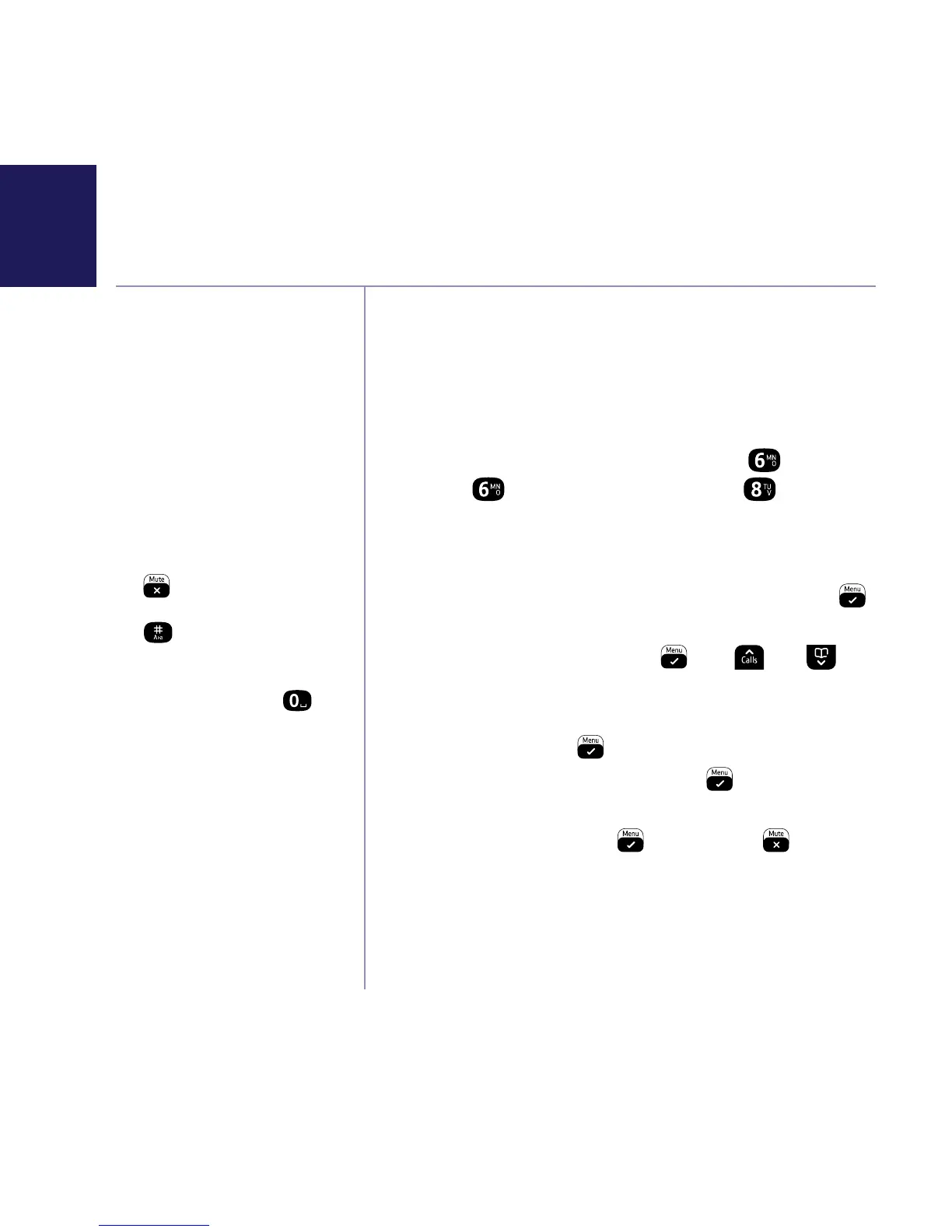If you need some help, call us on 0800 145 6789* or go to bt.com/producthelp
Phonebook 31
Viewing a phonebook entry during a call.
1. Press
. You’ll see Phonebook. Press again.
using the keypad. Then scroll through the entries
using
and . Press to display the number.
Deleting a phonebook entry
1. When your handset is on the home screen, press
.
2. Use the arrow buttons to scroll through to the
entry you want to delete and select options by
pressing
.
3. Press
and again until you get to Delete.
Press
.
phonebook entry. Press
. Deleted will show and
Deleting the entire phonebook
When you delete all of your phonebook entries,
they’ll be removed from each of the handsets.
1. Press
to open the menu. Press it again when you
see Phonebook.