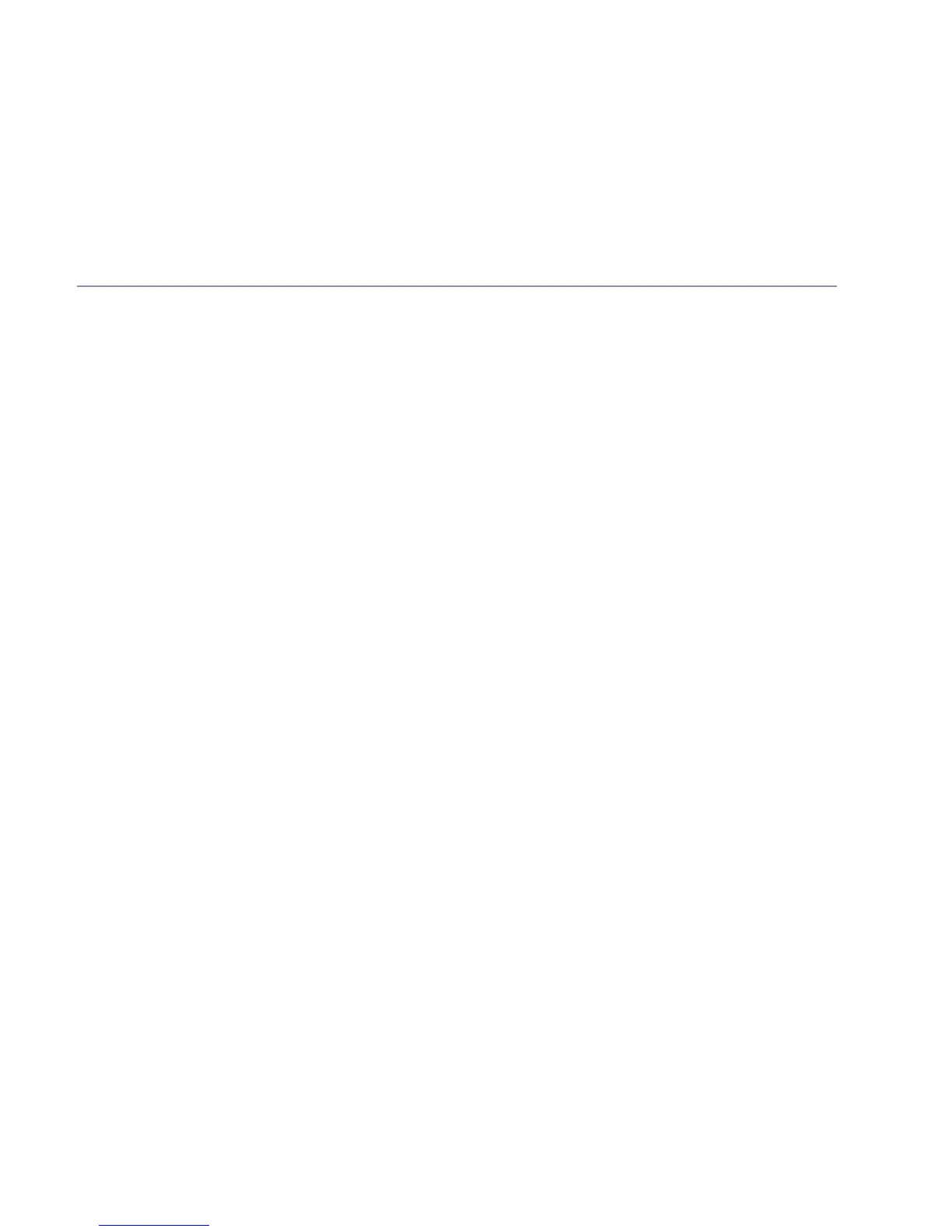If you need some help, call us on 0800 145 6789* or go to bt.com/producthelp
Contents 9
Phonebook .......................................28
Store a phonebook entry ...................28
Character map ..................................29
Viewing/dialling a phonebook entry ..29
Searching alphabetically for a
phonebook entry ..............................30
Editing a phonebook entry ................30
Adding a pause to a saved number .....30
Viewing a phonebook entry during
a call. ................................................31
Deleting a phonebook entry ..............31
Deleting the entire phonebook ..........31
Storing a speed dial number ..............32
Dialling a speed dial entry .................33
Caller display and the Calls List .........34
Caller display .....................................34
The Calls List .....................................34
Viewing or dialling an entry in the
Calls List ...........................................35
Saving a Calls List entry to your
phonebook .......................................35
Deleting an entry in the Calls List .......36
Deleting all of the Calls List................36
Settings ...........................................37
Setting the handset ringtone .............37
Setting the handset ringer volume ....37
...
Changing the handset name ..............38
..........39
Changing the call settings .................39
Base settings ....................................40
Setting the base ringtone ..................40
Setting the base ringer volume ..........40
Change the system PIN ......................40
Reset ................................................41
Clock/Alarm .....................................42
Setting the time ................................42
Setting an alarm ...............................42
.....................42