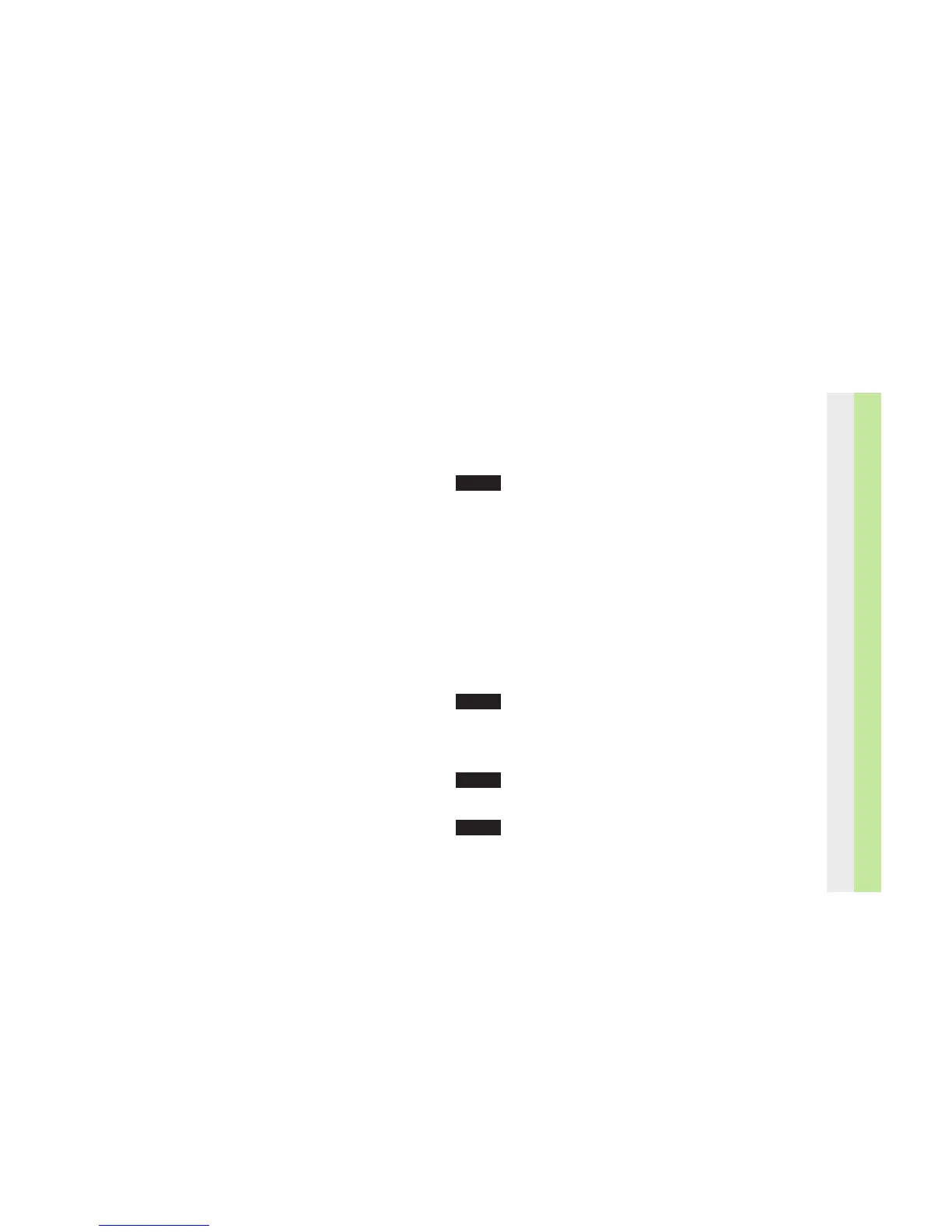14
Call Transfer
Call Transfer - pass a call to another
Featureline extension or any external
number, including mobiles.
Enables you to offer a professional seamless
service to your customer.
Call Transfer – enables you to transfer a call to another
phone either before or after it has been answered.
To transfer during a call
Wait for dial tone then dial
either
extension number
or
9
t
elephone number
If the destination phone is ringing
either
Replace your handset -
this transfers your caller to a ringing phone
or
Wait for the phone to be answered, announce caller, replace
your handset - transfers your caller to the other person.
If the destination phone is answered but you decide you
do not wish to transf
er the call
Wait for dial tone press
1
ends your current call and returns you to your original caller.
If the destination phone is not answered
Wait for dial tone press 1
returns you to your original caller.
returns you to your original caller.
RECALL
RECALL
RECALL
RECALL
Codes
✓
✓
✓
✓
✓
✓
X Y