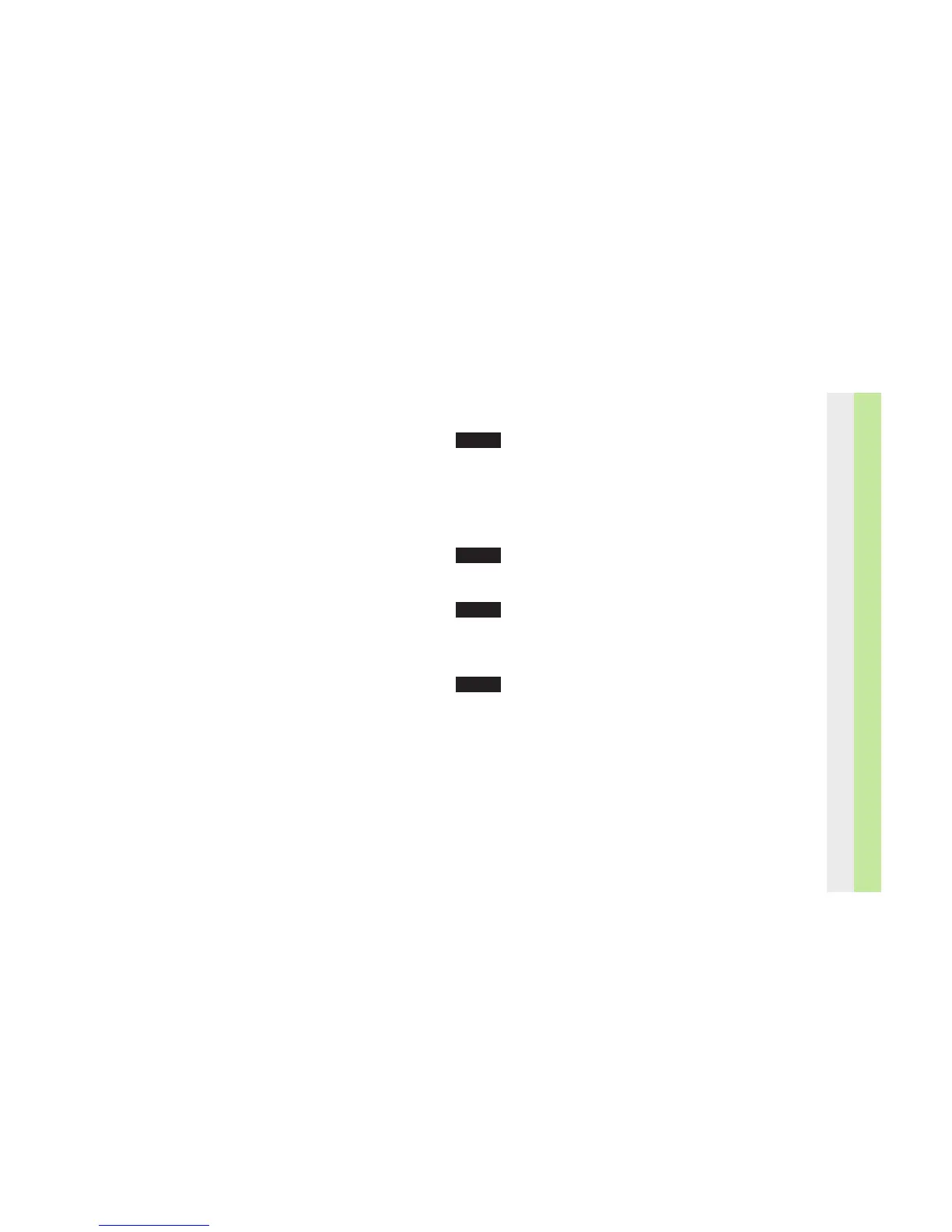Three-way Call
To set up a Three Way Call during an existing telephone call
Wait for dial tone then dial
either
extension number
or
9
telephone number
When they answer you can decide to:
either
Set up a Three-Way Call
Wait for dial tone press
3
or
Switch between the two calls
Wait for dial t
one press 2
You can switch between calls as often as you like
or
End current call and return to original call
Wait for dial tone press
1
Notes for your guidance
■ It is not possible to convert a call that is ‘waiting’ or
being ‘off
ered’ into a Three Way Call.
RECALL
RECALL
RECALL
RECALL
Codes
22
Three-way calling - talk to two people at the
same time. The other participants can be on a
Featureline extension or an external line
(Which could be incoming or outgoing).
Allows you to hold a meeting over the phone.
If you require to do this with even more people,
why not take one of BT’s conferencing services?
Visit www.bt.com for more information.
✓✓
✓✓
✓✓
X Y
✓
