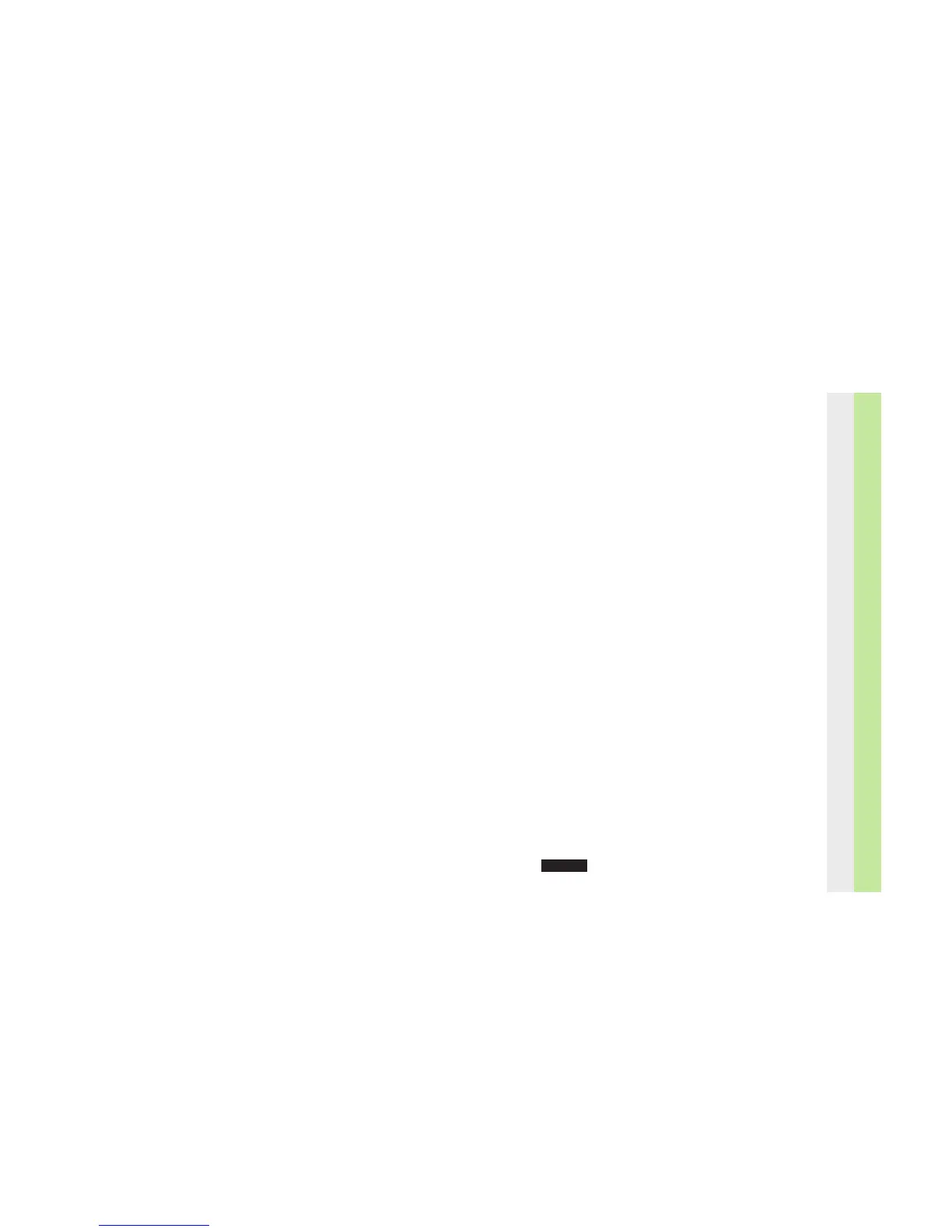Code Calling
To store numbers
To set
•
51
•
Codes 0 to 9
•
9
telephone number
£
To set
•
51
•
Codes 10 to 29
•
9
telephone number
£
Example:
•
51
•
1
•
9 0800 777666
£
To store at code 1
•£
51
£
To check
•£
51
• Code £
To cancel
£
51
• Code £
To dial a
stored
number
••Code
Example:
••
1
makes call to 9 0800 777666
Notes for your guidance
■ Remember to include the digit 9 in numbers for external
calls.
■ If you want to store a new number against an existing
code, simply store the new number which r
eplaces the
previous stored number.
■ Digits such as ,
•
and
£
cannot be stored.
RECALL
Codes
Featureline can store up to 20 of your most
frequently used telephone numbers. Code
Calling enables you to use a short code in place
of dialling long telephone numbers. Once
you’ve set them up, you’ll find Code Calling
extremely useful for contacting different
departments or offices quickly and easily.
Save time by speed dialling the numbers you
most use.
✓
✓
✓
✓✓
✓✓
✓
✓✓
✓✓
✓✓
X Y
26
To check
all codes
