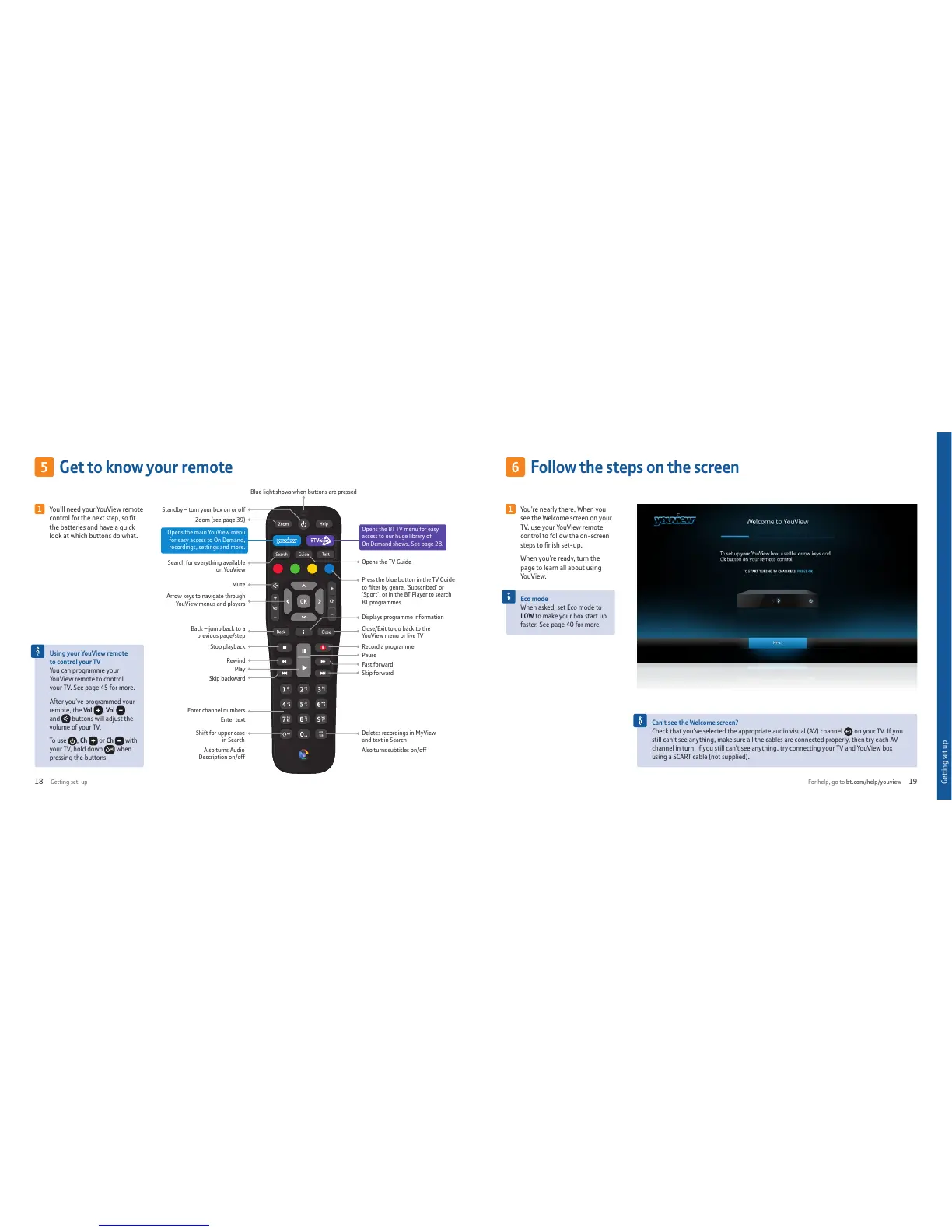1
You’re nearly there. When you
see the Welcome screen on your
TV, use your YouView remote
control to follow the on-screen
steps to finish set-up.
When you’re ready, turn the
page to learn all about using
YouView.
Follow the steps on the screen
6
Eco mode
When asked, set Eco mode to
LOW to make your box start up
faster. See page 40 for more.
Can’t see the Welcome screen?
Check that you’ve selected the appropriate audio visual (AV) channel
on your TV. If you
still can’t see anything, make sure all the cables are connected properly, then try each AV
channel in turn. If you still can’t see anything, try connecting your TV and YouView box
using a SCART cable (not supplied).
1
You’ll need your YouView remote
control for the next step, so fit
the batteries and have a quick
look at which buttons do what.
Get to know your remote
5
Opens the main YouView menu
for easy access to On Demand,
recordings, settings and more.
Opens the BT TV menu for easy
access to our huge library of
On Demand shows. See page 28.
Standby – turn your box on or off
Record a programme
Search for everything available
on YouView
Back – jump back to a
previous page/step
Enter channel numbers
Enter text
Shift for upper case
in Search
Also turns Audio
Description on/off
Mute
Displays programme information
Skip forward
Fast forward
Opens the TV Guide
Zoom (see page 39)
Rewind
Skip backward
Stop playback
Pause
Play
Deletes recordings in MyView
and text in Search
Also turns subtitles on/off
Close/Exit to go back to the
YouView menu or live TV
Arrow keys to navigate through
YouView menus and players
Using your YouView remote
to control your TV
You can programme your
YouView remote to control
your TV. See page 45 for more.
After you’ve programmed your
remote, the Vol
, Vo l
and buttons will adjust the
volume of your TV.
To use
, Ch or Ch with
your TV, hold down when
pressing the buttons.
Blue light shows when buttons are pressed
Press the blue button in the TV Guide
to filter by genre, ‘Subscribed’ or
‘Sport’, or in the BT Player to search
BT programmes.
Getting set up
Getting set-up For help, go to bt.com/help/youview18 19