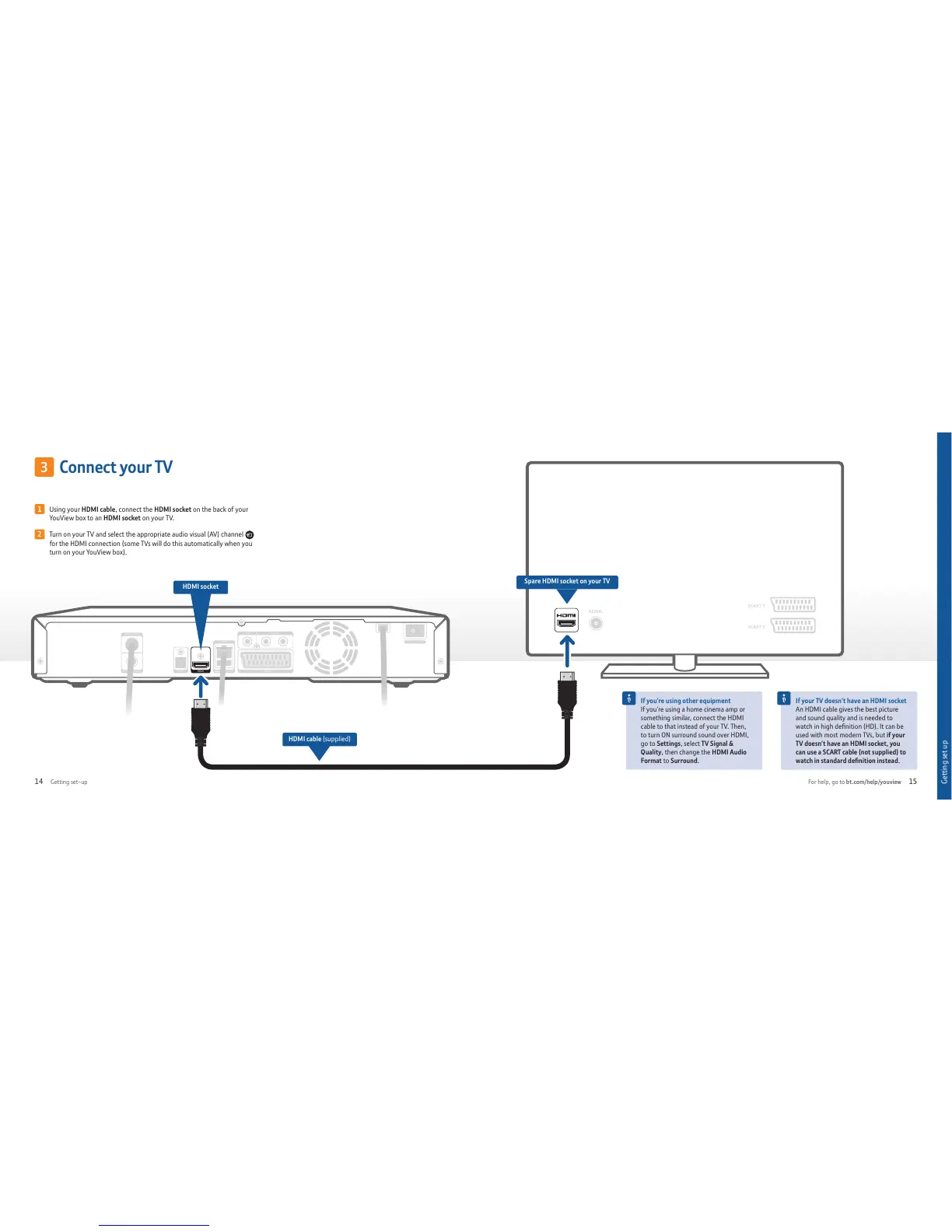SPDIF
ANTENNA IN
ANTENNA OUT
HDMIHDMI 5V 0.5A
ETHERNET
TV SCART
AUDIO
L R
VIDEO
OFF ON
1
Using your HDMI cable, connect the HDMI socket on the back of your
YouView box to an HDMI socket on your TV.
2
Turn on your TV and select the appropriate audio visual (AV) channel
for the HDMI connection (some TVs will do this automatically when you
turn on your YouView box).
Connect your TV
Spare HDMI socket on your TV
HDMI cable (supplied)
3
If your TV doesn’t have an HDMI socket
An HDMI cable gives the best picture
and sound quality and is needed to
watch in high definition (HD). It can be
used with most modern TVs, but if your
TV doesn’t have an HDMI socket, you
can use a SCART cable (not supplied) to
watch in standard definition instead.
If you’re using other equipment
If you’re using a home cinema amp or
something similar, connect the HDMI
cable to that instead of your TV. Then,
to turn ON surround sound over HDMI,
go to Settings, select TV Signal &
Quality, then change the HDMI Audio
Format to Surround.
HDMI socket
Getting set up
Getting set-up For help, go to bt.com/help/youview14 15