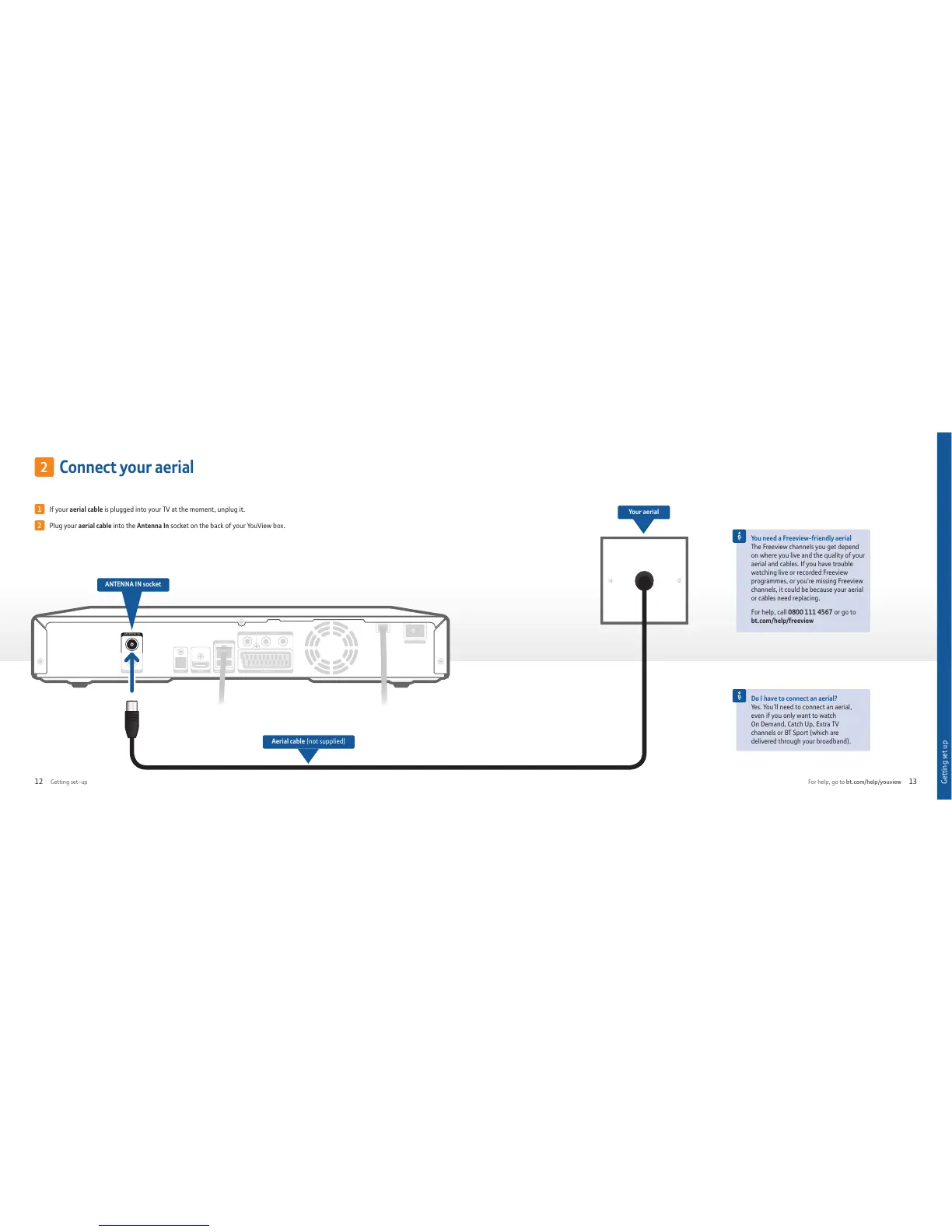1
If your aerial cable is plugged into your TV at the moment, unplug it.
2
Plug your aerial cable into the Antenna In socket on the back of your YouView box.
Connect your aerial
SPDIF
ANTENNA IN
ANTENNA OUT
ANTENNA IN
ANTENNA OUT
HDMI 5V 0.5A
ETHERNET
TV SCART
AUDIO
L R
VIDEO
OFF ON
Your aerial
Aerial cable (not supplied)
2
You need a Freeview-friendly aerial
The Freeview channels you get depend
on where you live and the quality of your
aerial and cables. If you have trouble
watching live or recorded Freeview
programmes, or you’re missing Freeview
channels, it could be because your aerial
or cables need replacing.
For help, call 0800 111 4567 or go to
bt.com/help/freeview
ANTENNA IN socket
Do I have to connect an aerial?
Yes. You’ll need to connect an aerial,
even if you only want to watch
On Demand, Catch Up, Extra TV
channels or BT Sport (which are
delivered through your broadband).
Getting set up
Getting set-up For help, go to bt.com/help/youview12 13