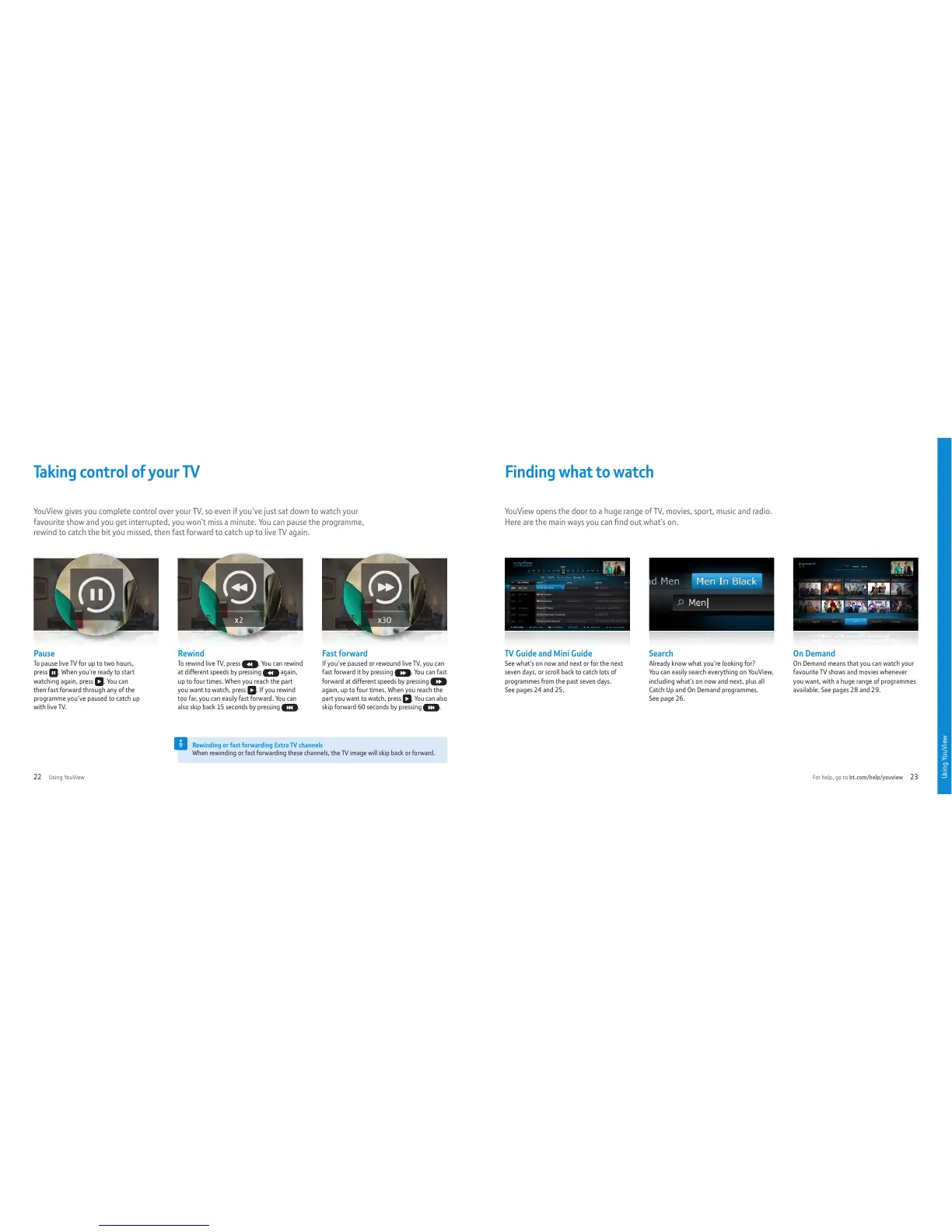Pause
To pause live TV for up to two hours,
press . When you’re ready to start
watching again, press
. You can
then fast forward through any of the
programme you’ve paused to catch up
with live TV.
Rewind
To re w i n d l i v e T V, p r es s . You can rewind
at different speeds by pressing
again,
up to four times. When you reach the part
you want to watch, press
. If you rewind
too far, you can easily fast forward. You can
also skip back 15 seconds by pressing
.
Fast forward
If you’ve paused or rewound live TV, you can
fast forward it by pressing
. You can fast
forward at different speeds by pressing
again, up to four times. When you reach the
part you want to watch, press . You can also
skip forward 60 seconds by pressing .
Yo u V i e w o p e n s t h e d o o r t o a h u g e r a n g e o f T V , m o v i e s , s p o r t , m u s i c a n d r a d i o .
Here are the main ways you can find out what’s on.
YouView gives you complete control over your TV, so even if you’ve just sat down to watch your
favourite show and you get interrupted, you won’t miss a minute. You can pause the programme,
rewind to catch the bit you missed, then fast forward to catch up to live TV again.
Finding what to watchTa k in g c on t r ol of y o ur TV
TV Guide and Mini Guide
See what’s on now and next or for the next
seven days, or scroll back to catch lots of
programmes from the past seven days.
See pages 24 and 25.
Search
Already know what you’re looking for?
You can easily search everything on YouView,
including what’s on now and next, plus all
Catch Up and On Demand programmes.
See page 26.
On Demand
On Demand means that you can watch your
favourite TV shows and movies whenever
you want, with a huge range of programmes
available. See pages 28 and 29.
Rewinding or fast forwarding Extra TV channels
When rewinding or fast forwarding these channels, the TV image will skip back or forward.
Using YouView
Using YouView For help, go to bt.com/help/youview22 23
