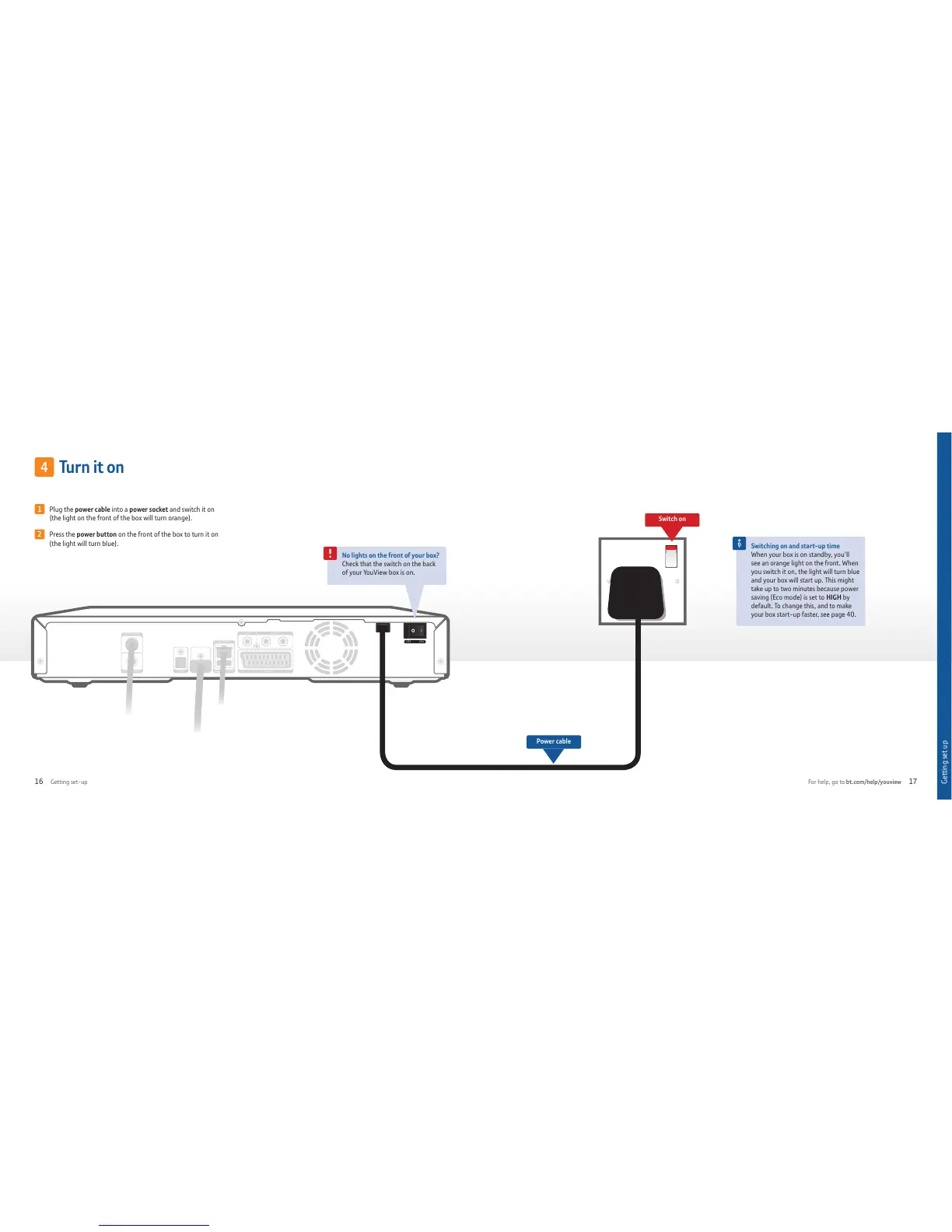SPDIF
ANTENNA IN
ANTENNA OUT
HDMI 5V 0.5A
ETHERNET
TV SCART
AUDIO
L R
VIDEO
OFF ON
1
Plug the power cable into a power socket and switch it on
(the light on the front of the box will turn orange).
2
Press the power button on the front of the box to turn it on
(the light will turn blue).
Tu r n i t o n
Power cable
4
No lights on the front of your box?
Check that the switch on the back
of your YouView box is on.
Switch on
Switching on and start-up time
When your box is on standby, you’ll
see an orange light on the front. When
you switch it on, the light will turn blue
and your box will start up. This might
take up to two minutes because power
saving (Eco mode) is set to HIGH by
default. To change this, and to make
your box start-up faster, see page 40.
Getting set up
Getting set-up For help, go to bt.com/help/youview16 17