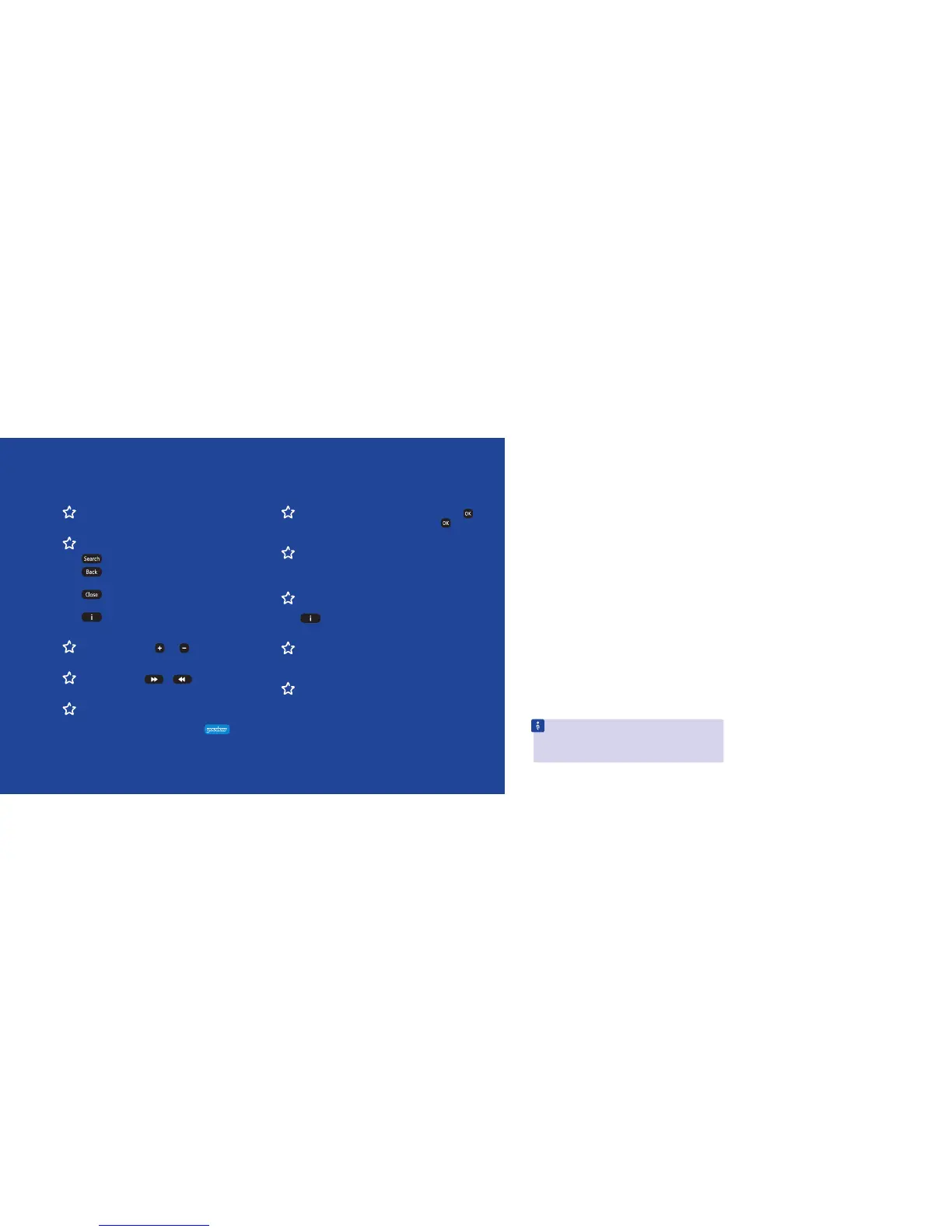You’ll soon be able to sit back and enjoy the shows you love.
But first things first. To get set up, just follow the few simple steps starting
over the page. It’s easy and shouldn’t take more than half an hour.
Then, you can learn all about YouView and how it’ll help you take control
of your TV in ‘Using YouView’ starting on page 21.
Need some help? No problem – give us a call on 0800 111 4567, go to
bt.com/help/youview or check Help & Settings in the BT player.
Welcome to YouView from BT
A note about your broadband
Your broadband needs to be up and running before you set
up YouView. This might not be until midnight on the day your
broadband’s due to start.
To p 1 0 ti p s
Once programmed, you can use your YouView remote
to control your TV. See page 45.
Try these shortcut buttons on your remote:
Find any programme available on YouView.
Takes you back to where you were or
back a level in the menus.
Takes you back to live TV or out of a
player menu.
Displays more information about
whatever you’re looking at.
In the TV Guide, use Ch and
to move up or down
a page at a time.
In the TV Guide, use or to move forward or
back 24hrs (or a whole page in the On Demand menus).
While it’s really easy to scroll back up to seven days in the
TV Guide, there are loads more shows available in the
On Demand library. Use Search or press and
choose On Demand.
In Search, you’ll only see suggestions until you press .
If you can’t see what you’re looking for, press to see
everything that matches your search.
With the YouView mobile app, you can see what’s on
and set recordings on the move.
Go to youview.com/mobileapp to find out more.
High definition Freeview channels are separate from
those in standard definition. To watch in HD, press
while watching the channel. If it’s available in
HD, you’ll see an option to Watch in HD.
To find out what’s on live TV or to browse the huge
On Demand library when you’re away from your TV,
go to bt.com/tvfrombt.
If you’ve ordered Extra TV channels or BT Sport, you’ll
be able to watch even more great TV through your
broadband connection. You’ll find these channels in
the TV guide. Check out the full line up and channel
numbers at bt.com/help/extratvchannelslineup.
3 Welcome to YouView from BT