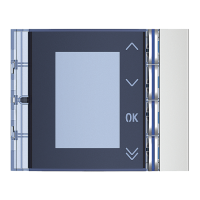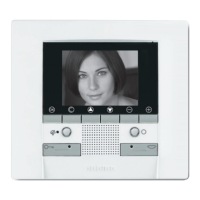Sfera Proximity Reader
Installer manual
25
4.2 Reset
If it is necessary to delete all previously saved badges, It is also possible to reset the Sfera Proximity
Reader and delete all the previously set modules.
1 Disconnect the power supply
(BUS), press and hold down the
programming pushbutton and
reconnect the power supply.
3 The red LED
comes on for
4 seconds.
2 Holding down the
pushbutton until
an extended beep is
heard.
OFF
OFF
ON
ON

