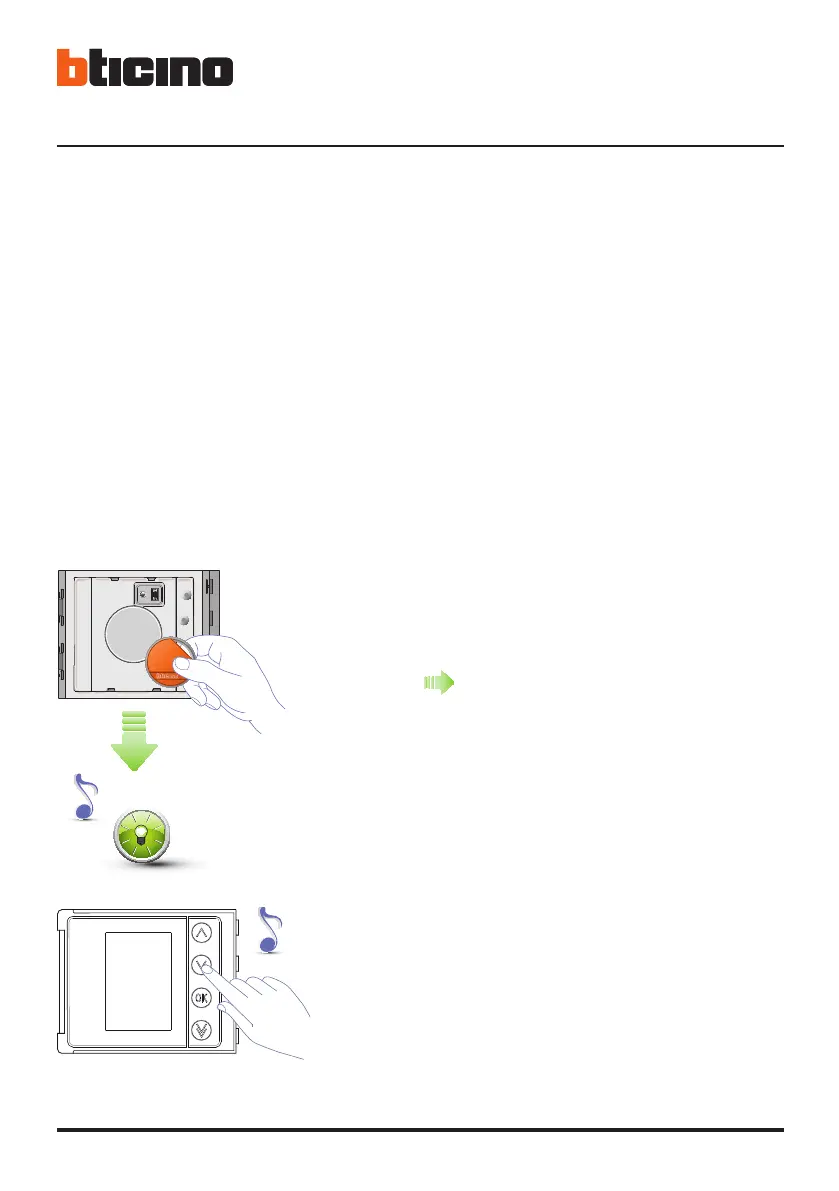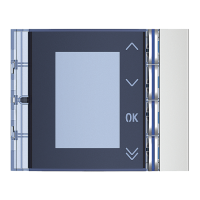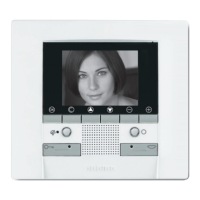14
3 Configuration
3.3 Resident badge
To access the programming of a “RESIDENT” badge a manager master badge or an apartment
badge is necessary (depending on the mode used).
By configuring the device with M=00, this can be associated with 5 badges per apartment.
By configuring the device with M=01, the master badge may be assigned to the apartment,
and then use it to program the resident badges.
The proximity reader will confirm that the badge has been accepted or deleted through audible
signals and the switching on of the green LED. The transmission of an unrecognised badge, or a
programming error (e.g. memory full or badge already used), will cause the interruption of the pro-
gramming procedure. This interruption is confirmed by a long beep and the red LED coming on.
3.3.1 New resident badge (M= 00)
M= 00
managing residents using the manager
master.
1 Place a manager master badge close to the reader;
the reader emits a short beep and the green LED
starts flashing. The programming procedure starts.
2 Using the key module (352000, 352100) or the
display (352500), select the apartment the resident
badge must be associated to; the reader will emit a
beep to confirm.
352500
Manager
master
