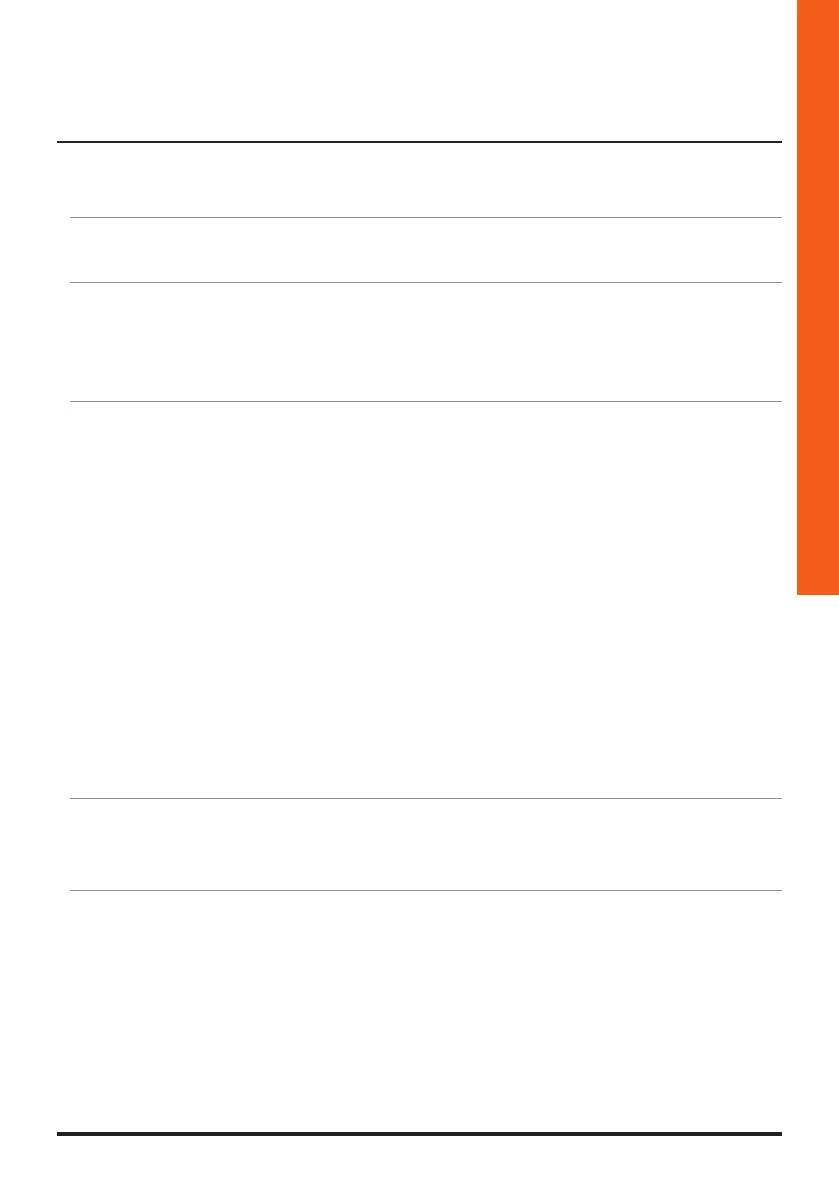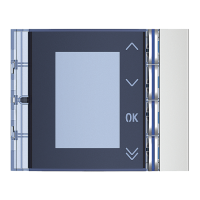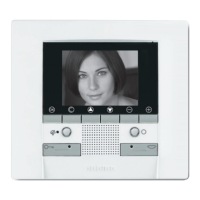Sfera Proximity Reader
Installer manual
3
Contents
1 Introduction 4
1.1 Warnings and recommendations 4
2 Description 5
2.1 Main functions 5
2.2 Front view 6
2.3 Back view 7
3 Configuration 8
3.1 Manager master badge 8
3.1.1 New manager master badge 8
3.1.2 Deleting the manager master badge 10
3.2 Passepartout badge 11
3.2.1 New passepartout badge 11
3.2.2 Deleting passepartout badges 13
3.3 Resident badge 14
3.3.1 New resident badge (M= 00) 14
3.3.2 Deleting resident badges (M=00) 16
3.3.3 New apartment master badge (M=01) 18
3.3.4 Deleting the apartment master badge (M=01) 20
3.3.5 New resident badge (M= 01) 21
3.3.6 Deleting resident badges (M=01) 23
4 Advanced configuration 24
4.1 Connection to the PC 24
4.2 Reset 25
5 Appendix 26
5.1 Technical data 26
