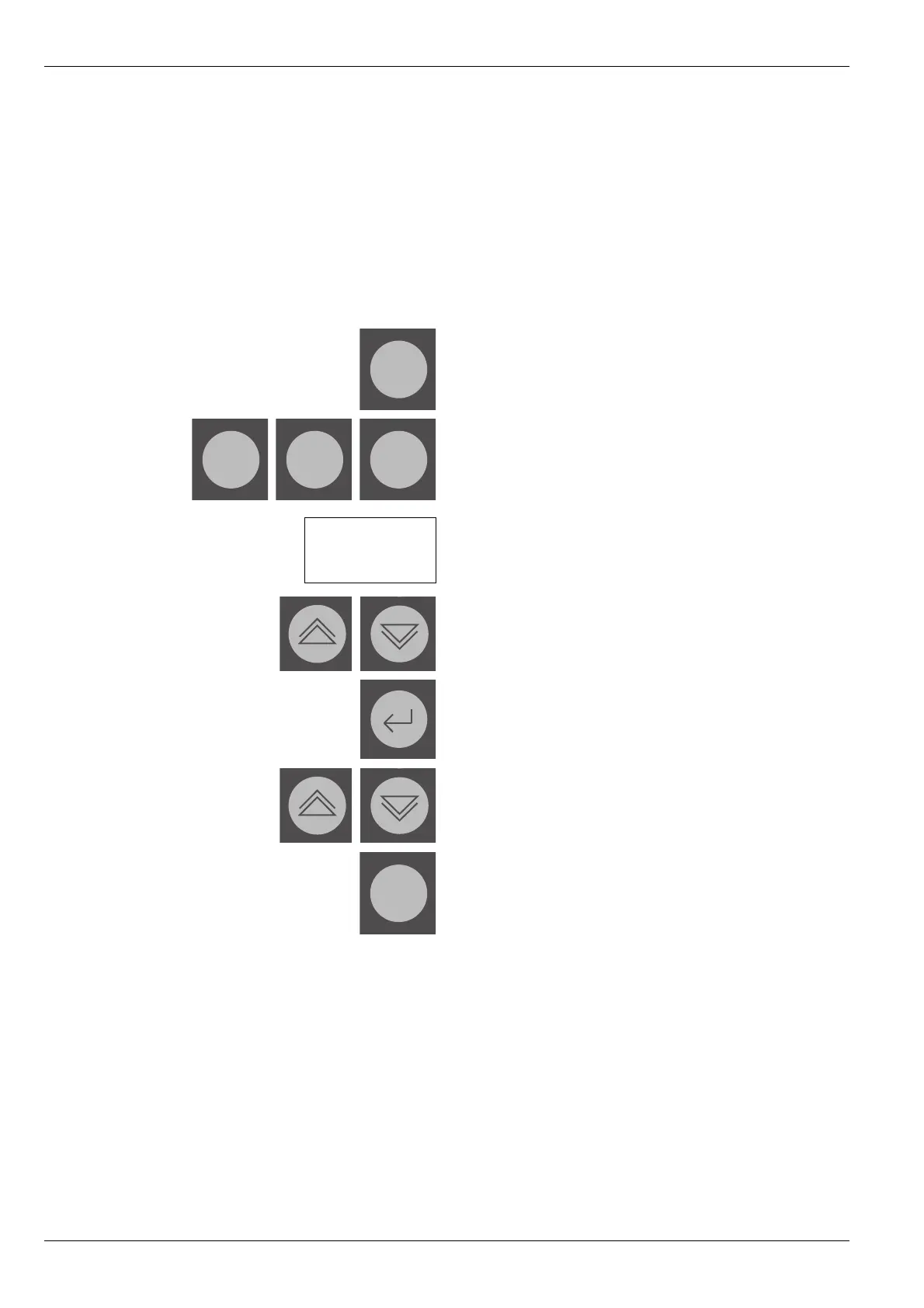32
Melting point B-540
5.9.5 Display adjustments, switching on/off, beep
In this menu, the following adjustments can be carried out:
• Increase/reduce background illumination on the display
• Switch the beep on/off
Press the MENU key for three seconds to return to the range
of submenus.
Press the MENU key three times to change to the menu
window.
Menu window to unit adjustments
CONTRAST: LCD display adjustments
BUZZER: Beep on/off
By pressing the UP/DOWN key, the background illumination
will be increased or reduced.
By the pressing the ENTER key, the user return to the buzzer
field.
By pressing the UP/DOWN key, the beep will remain with
YES and be made inoperative with NO.
Press the MENU key again for three seconds to return to the
main menu.
5 Operation
CONTRAST : XXX %
BUZZER : XXX
AUTOSTART : XXX