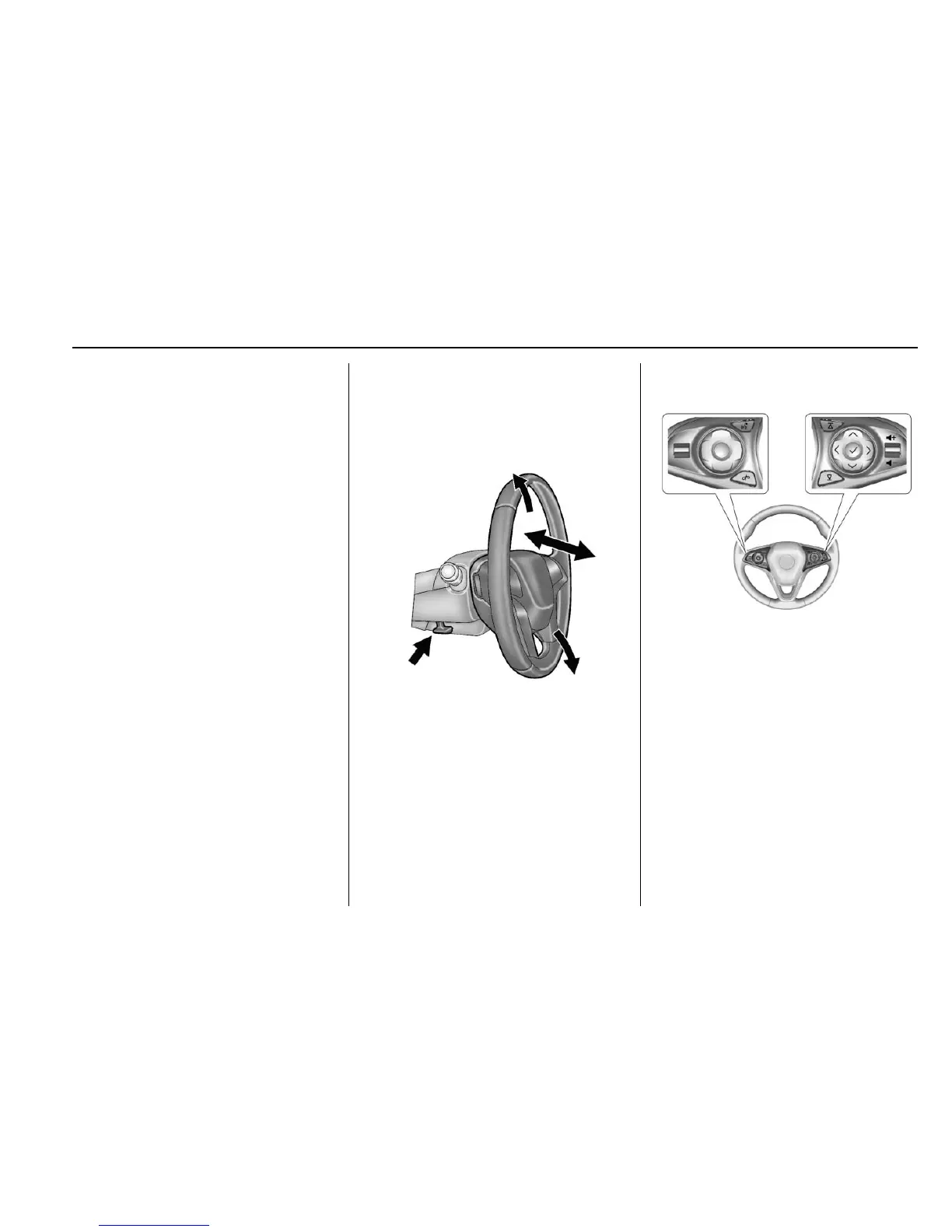Instruments and Controls 103
Tire Messages . . . . . . . . . . . . . . . . 144
Transmission Messages . . . . . . 144
Washer Fluid Messages . . . . . . 145
Window Messages . . . . . . . . . . . 145
Vehicle Personalization
Vehicle Personalization . . . . . . . 146
Universal Remote System
Universal Remote System . . . . 151
Universal Remote System
Programming . . . . . . . . . . . . . . . 151
Universal Remote System
Operation . . . . . . . . . . . . . . . . . . . 154
Controls
Steering Wheel
Adjustment
To adjust the steering wheel:
1. Pull the lever down.
2. Move the steering wheel up
or down.
3. Pull or push the steering wheel
closer or away from you.
4. Pull the lever up to lock the
steering wheel in place.
Do not adjust the steering wheel
while driving.
Steering Wheel Controls
For vehicles with audio steering
wheel controls, some audio controls
can be adjusted at the steering
wheel.
g (Press to Talk) : Press to initiate
a call or to interact with the
available Bluetooth
®
, OnStar
®
,
or navigation system (if equipped).
i (End Call) : Press to decline an
incoming call or end a current call.
Press to mute or unmute the
infotainment system.