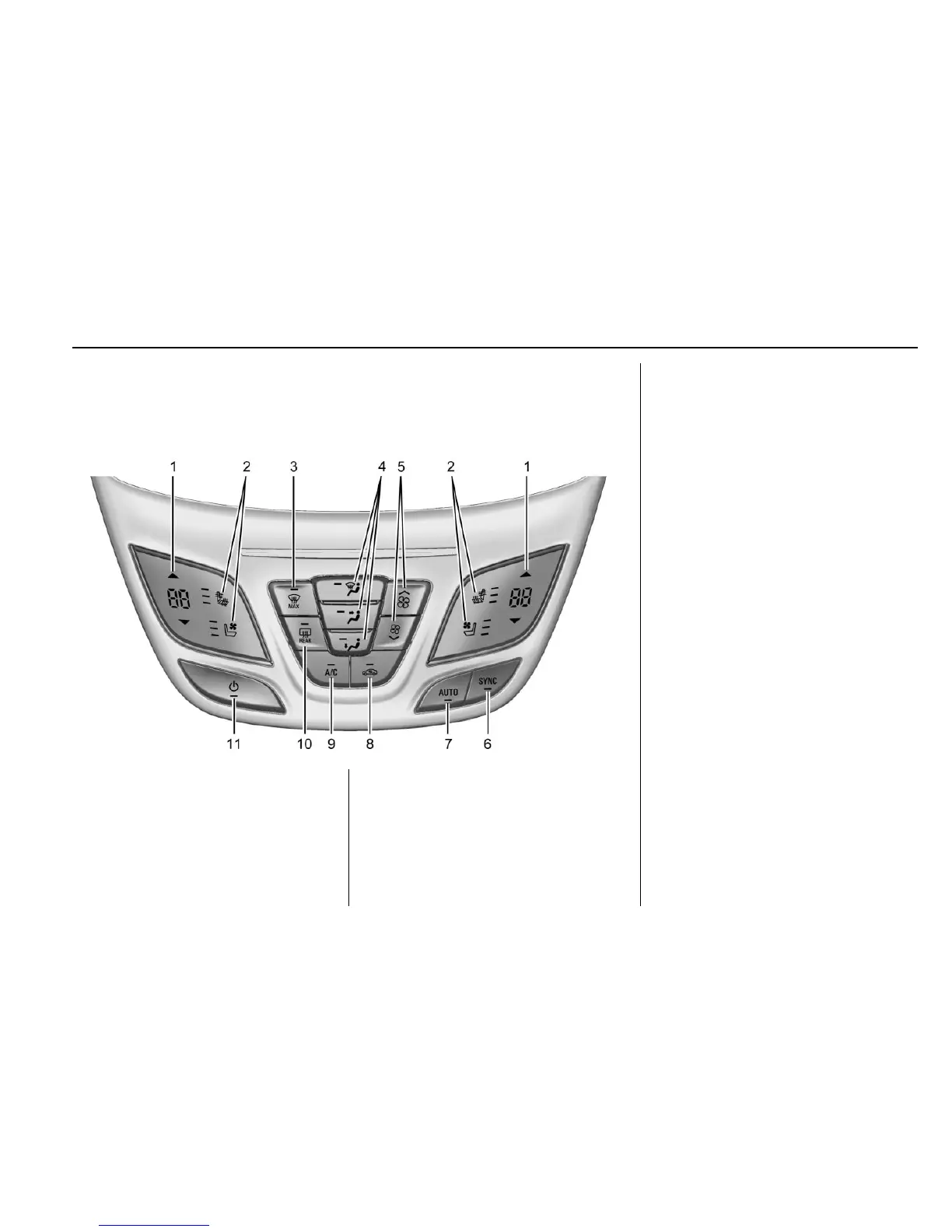In Brief 17
Climate Controls
The heating, cooling, and ventilation for the vehicle can be controlled with
this system.
1. Driver and Passenger
Temperature Controls
2. Heated and Cooled Front
Seats (If Equipped)
3. Defrost
4. Air Delivery Mode Controls
5. Fan Control
6. SYNC (Synchronized
Temperature)
7. AUTO (Automatic Operation)
8. Recirculation
9. A/C (Air Conditioning)
10. Rear Window Defogger
11. Power
See Dual Automatic Climate Control
System 0 240 and Rear Climate
Control System 0 243 (if equipped).
Transmission
Electronic Range Select
(ERS) Mode
ERS or manual mode allows for the
selection of the range of gear
positions. Use this mode when
driving downhill to limit the top gear
and vehicle speed.
To use this feature:
1. Move the shift lever to L (Low).
2. Press the plus/minus button on
the shift lever to increase or
decrease the gear range
available.
See Manual Mode 0 269.