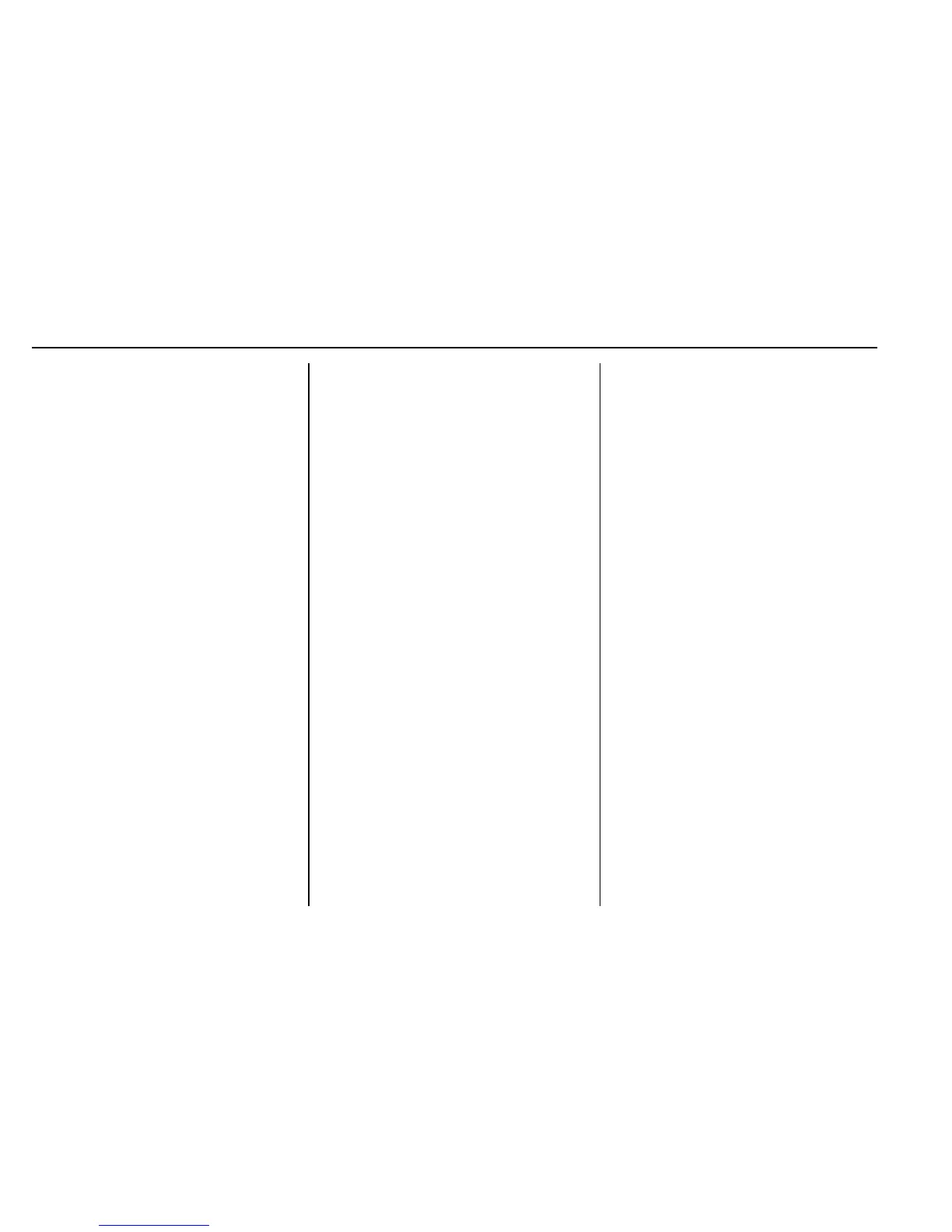146 Instruments and Controls
Vehicle
Personalization
The audio system controls are used
to access the personalization
menus for customizing vehicle
features. See Using the
System 0 167.
The following are all possible
personalization features. Depending
on the vehicle, some may not be
available.
To access the personalization
menus:
1. Select SETTINGS on the
Home page of the infotainment
system display.
2. Select the desired feature to
display a list of available
options.
3. Select the desired option.
4. Select the desired option
setting.
5. Press
q BACK to return to the
previous menu.
Personalization Menus
The following list of features may be
available:
.
Time and Date
.
Language (Language)
.
Valet Mode
.
Radio
.
Vehicle
.
Bluetooth
.
Voice
.
Display
.
Rear Camera
.
Return to Factory Settings
.
Software Information
Each menu is detailed in the
following information.
Time and Date
Manually set the time and date. See
Clock 0 107.
Language
Select Language, then select from
the available language(s).
Valet Mode
To turn Valet Mode on and off, see
“Valet Mode” in Settings 0 227.
Radio
To manage the radio features, see
AM-FM Radio 0 170.
Vehicle
Select and the following may
display:
.
Climate and Air Quality
.
Collision/Detection Systems
.
Comfort and Convenience
.
Lighting
.
Power Door Locks
.
Remote Lock, Unlock, Start
Climate and Air Quality
Select and the following may
display:
.
Auto Fan Speed
.
Auto Defog
.
Auto Rear Defog