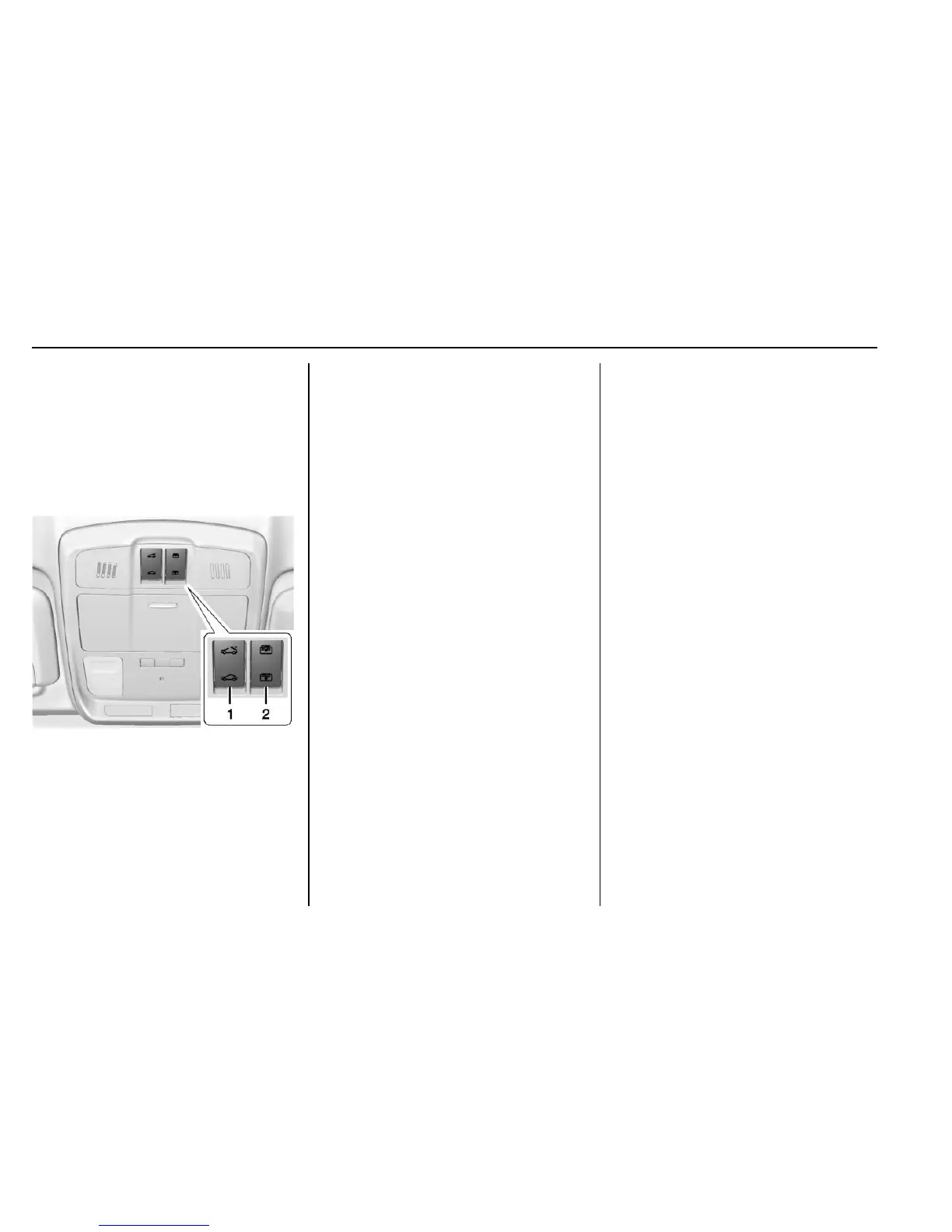22 In Brief
helpful to have another person
available to assist with programming
the Universal Remote system.
See Universal Remote
System 0 151.
Sunroof
1. Sunroof Switch
2. Sunshade Switch
If equipped, the sunroof only
operates when the ignition is in
ACC/ACCESSORY or ON/RUN,
or when Retained Accessory Power
(RAP) is active. See Retained
Accessory Power (RAP) 0 264.
Vent : From the closed position,
press the rear of the switch (1) to
vent the sunroof.
Open/Close : To open the sunroof,
press and hold the rear of the
switch (1) until the sunroof reaches
the desired position. Press and hold
the front of the switch (1) to close it.
Express-Open/Express-Close : To
express-open the sunroof, fully
press and release the rear of
switch (1). Press the switch again to
stop it. To express-close the
sunroof, fully press and release the
front of switch (1). Press the switch
again to stop it.
Sunshade : To open or close the
sunshade, press and hold the
switch (2).
When the sunroof is opened, an air
deflector will automatically raise.
The air deflector will retract when
the sunroof is closed.
If an object is in the path of the
sunroof while it is closing, the
automatic reversal system will
detect the object and stop the
sunroof.
See Sunroof 0 47.