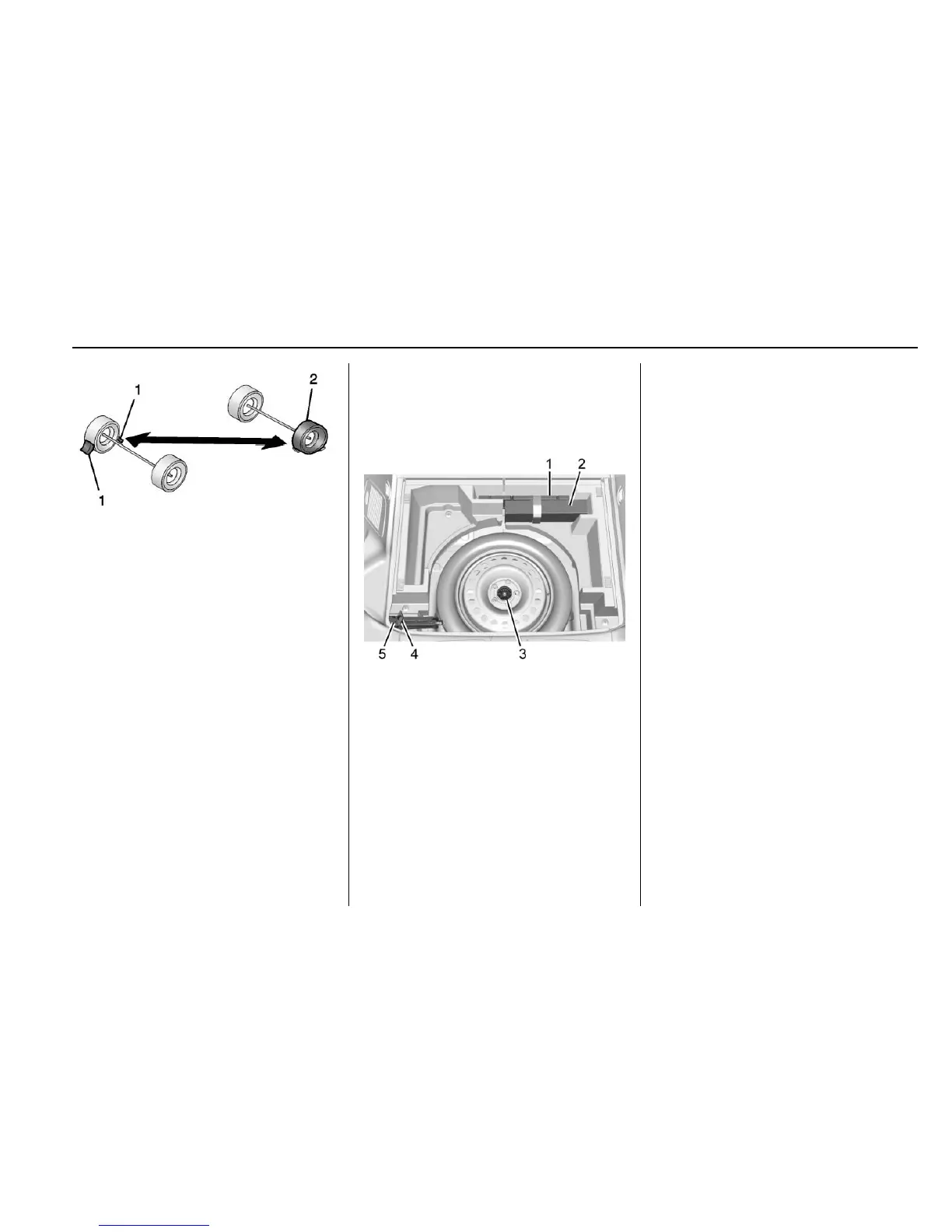Vehicle Care 359
1. Wheel Block (If Equipped)
2. Flat Tire
The following information explains
how to repair or change a tire.
Tire Changing
Removing the Spare Tire and
Tools
1. Warning Triangle (If
Equipped)
2. Wheel Wrench, Tow Hook,
and Spent Road Wheel
Strap (In Bag)
3. Retainer Nut
4. Jack Retainer Nut
5. Jack
To access the spare tire and tools:
1. Open the liftgate. See
Liftgate 0 36.
2. Lift the load floor. Use the hook
from the load floor to hold
it open.
3. Turn the jack retainer nut (4)
counterclockwise to remove the
jack (5).
4. Remove the wheel wrench (2)
from the bag.
5. Place the tools next to the tire
being changed.
6. Turn the retainer nut (3)
counterclockwise to remove the
spare tire.
7. Place the spare tire next to the
tire being changed.
Removing the Flat Tire and
Installing the Spare Tire
1. Do a safety check before
proceeding. See If a Tire Goes
Flat 0 357 for more information.
2. For vehicles with a wheel cover
or center cap, pull the cover or
center cap away from the
wheel to remove it. Store the
wheel cover in the cargo area
until you have the flat tire
repaired or replaced.