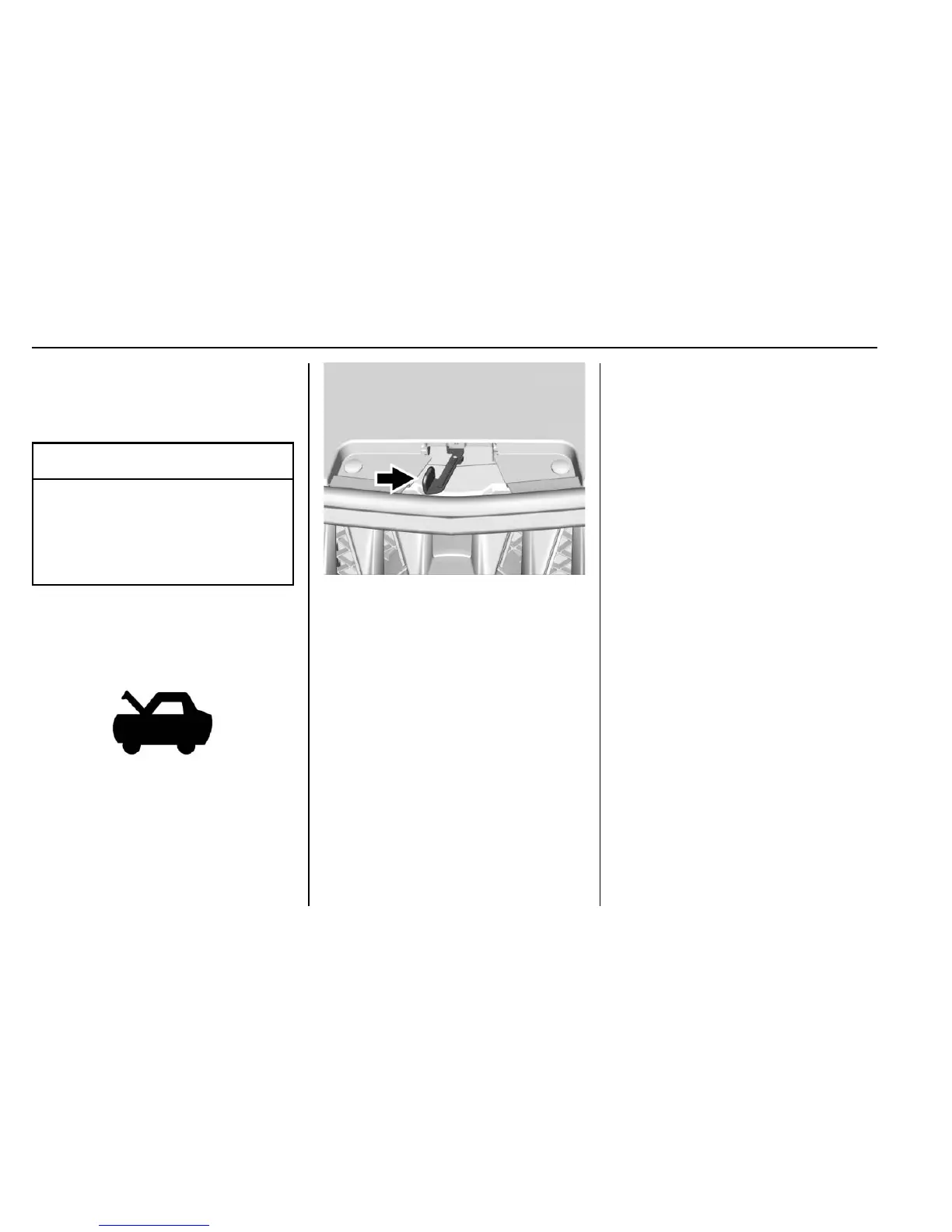312 Vehicle Care
Keep a record with all parts receipts
and list the mileage and the date of
any service work performed. See
Maintenance Records 0 392.
Caution
Even small amounts of
contamination can cause damage
to vehicle systems. Do not allow
contaminants to contact the fluids,
reservoir caps, or dipsticks.
Hood
To open the hood:
1. Pull the hood release handle
with this symbol until the hood
is ajar. The release handle is
located to the left of the
steering column below the
instrument panel.
2. Go to the front of the vehicle to
find the secondary release
handle. The handle is under
the front edge of the hood near
the center. Push the handle to
the right and at the same time
raise the hood.
To close the hood:
1. Before closing the hood, be
sure all the filler caps are on
properly.
2. Lower the hood and push down
to close. Check to make sure
the hood is closed and repeat
the process if necessary.