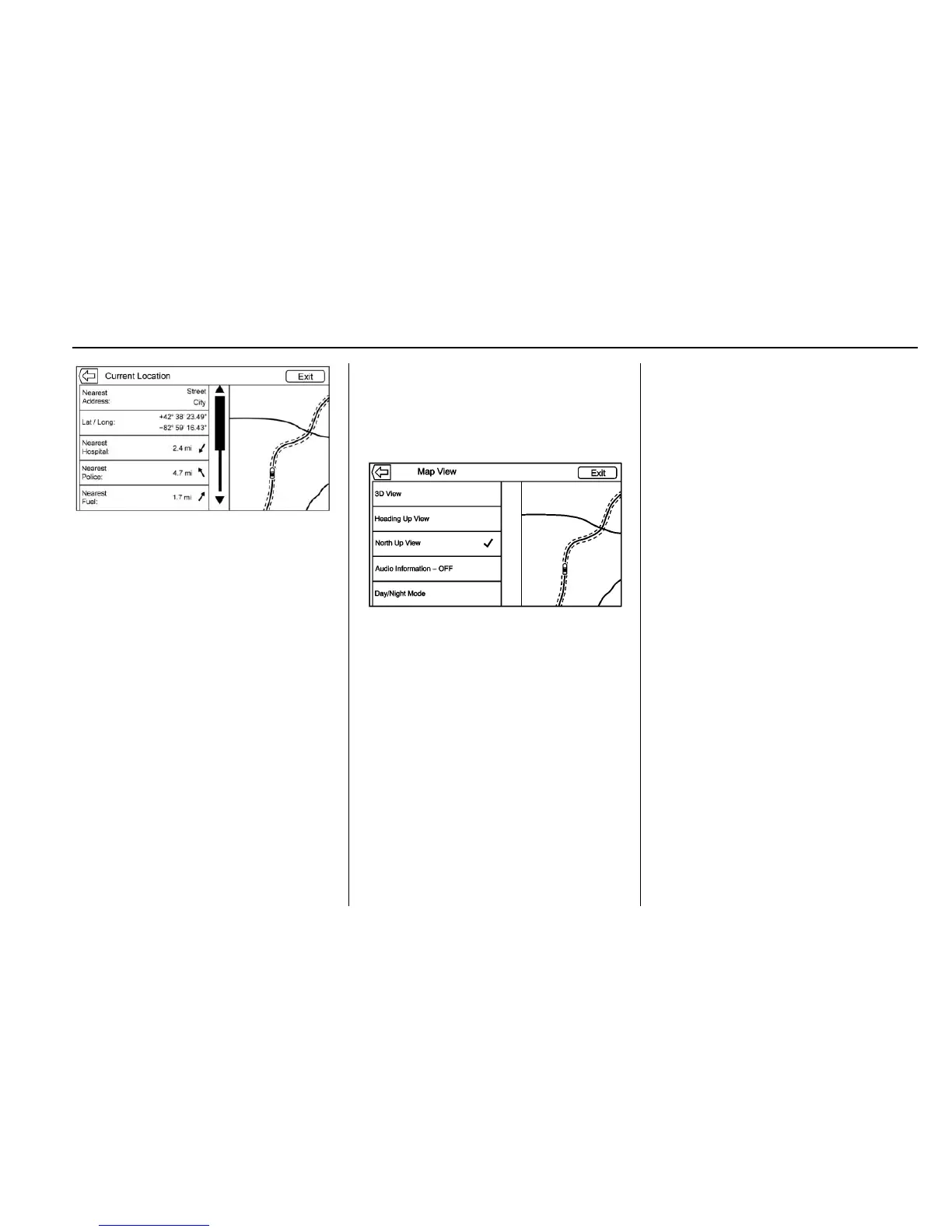Infotainment System 189
The following information is
displayed on the Current
Location list:
.
Nearest Address
.
Lat/Long
.
Nearest Hospital
.
Nearest Police
.
Nearest Fuel
.
Nearest Service
Touching on any of the options will
display the destination details view
for that location to allow you to
begin guidance to the selected
location.
Touch the Nearest Address button
and then the Save screen button to
store the current location to the
Address Book.
Map View
Touch to select the desired map
view. A checkmark appears to
indicate a view has been selected.
3D View
The 3D View is a Heading Up view
but it includes perspective. Map
items will appear larger as the
vehicle comes closer.
Heading Up View
The Heading Up View keeps the
vehicle's current heading at the top
of the view. The vehicle icon always
faces the top of the view as the map
rotates.
North Up View
The North Up View keeps north at
the top of the view. The vehicle icon
is placed in the center of the view
and rotates to indicate the heading
for the vehicle.
Audio Information
Touch to turn the audio information
view on or off from the main
map view.
The audio status screen contains:
.
Station Frequency
.
Artist Information
.
Song Information
.
r / j or t / u Station and
Channel Controls
Touch the
t / u Station controls to
go to the next or previous strong
signal station or digital channel.
When the audio status pane
displays Artist and Song
Information, touch the
t / u
controls to go to the next or
previous track based on the current
media mode.