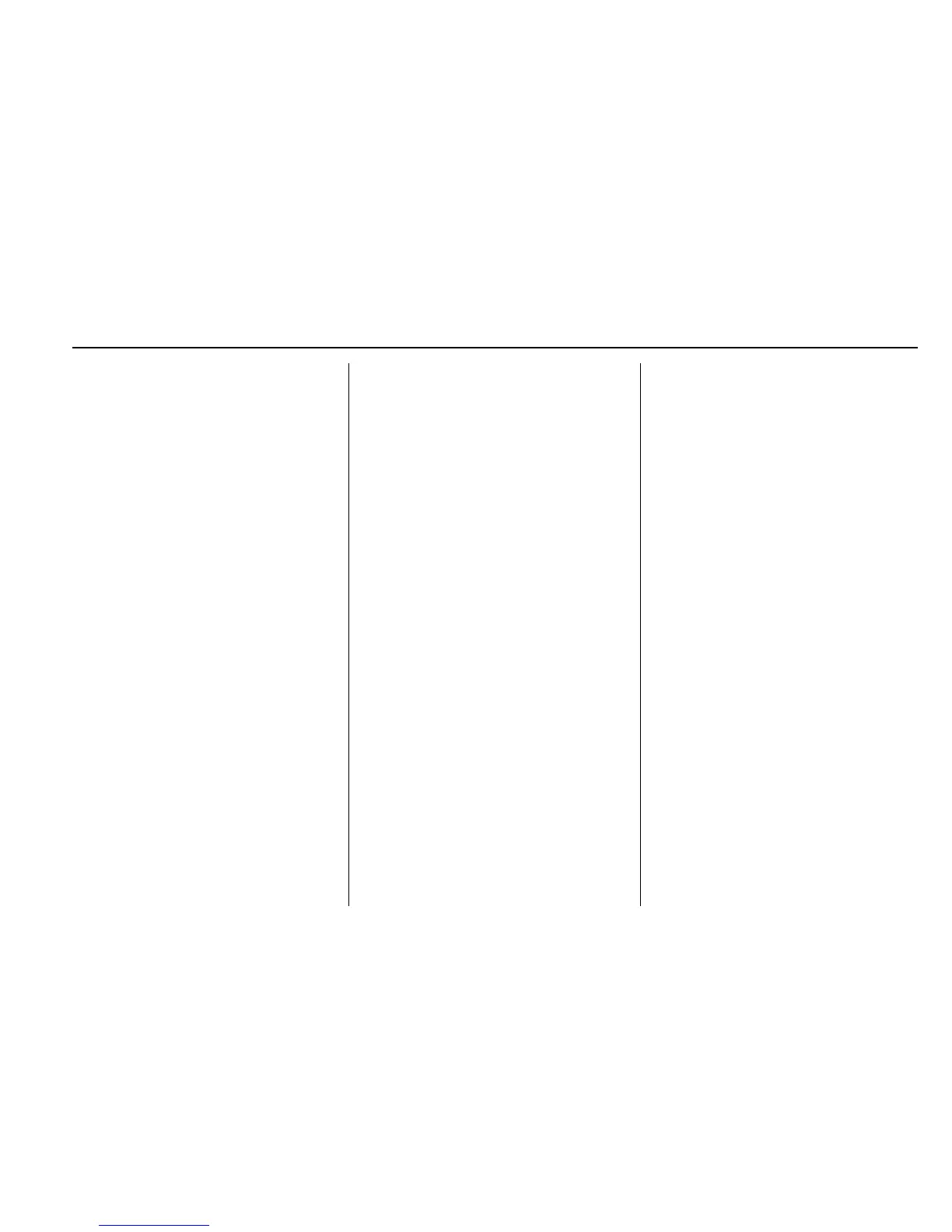Infotainment System 217
“Play Artist <artist name>” :
Begin playback of the media
selection identified in the command.
“Play Album” : Begin a dialog to
enter a specific album name.
“Play Album <album name>” :
Begin playback of the identified
album name in the command.
“Play Song” : Begin a dialog to
enter a specific song name.
“Play Song <song name>” : Begin
playback of the identified song
name in the command.
“Play Genre” : Begin a dialog to
enter a specific genre.
“Play Genre <genre name>” :
Begin playback of the media
selection identified in the command.
“Play Playlist” : Begin a dialog to
enter a specific playlist name.
“Play Playlist <playlist name>” :
Begin playback of the identified
playlist in the command.
“Play <device name>” : Play
music from a specific device
identified by name. The device
name is the name displayed on the
screen when the device is first
selected as an audio source.
“Play Chapter” : Begin a dialog to
enter a specific name.
“Play Chapter <chapter name>” :
Begin playback of the media
selection identified in the command.
“Play Audiobook” : Begin a dialog
to enter a specific name.
“Play Audiobook <audiobook
name>” : Begin playback of the
media selection identified in the
command.
“Play CD Track <track
number>” : Begin playback of the
CD at the track identified in the
command.
“Play Episode” : Begin a dialog to
enter a specific name.
“Play Episode <episode
name>” : Begin playback of the
media selection identified in the
command.
“Play Podcast” : Begin a dialog to
enter a specific name.
“Play Podcast <podcast
name>” : Begin playback of the
media selection identified in the
command.
“Play Video” : Begin a dialog to
enter a specific name.
“Play Video <video name>” :
Begin playback of the media
selection identified in the command.
“My Media” : Begin a dialog to
enter the desired media content.
Handling Large Amounts of Media
Content
It is expected that large amounts of
media content will be brought into
the vehicle. It may be necessary to
handle large amounts of media
content in a different way than
smaller amounts of media. The
system may limit the options of
voice recognition by not allowing
selection of song titles by voice at
the highest level if the number of
songs exceeds the maximum limit.