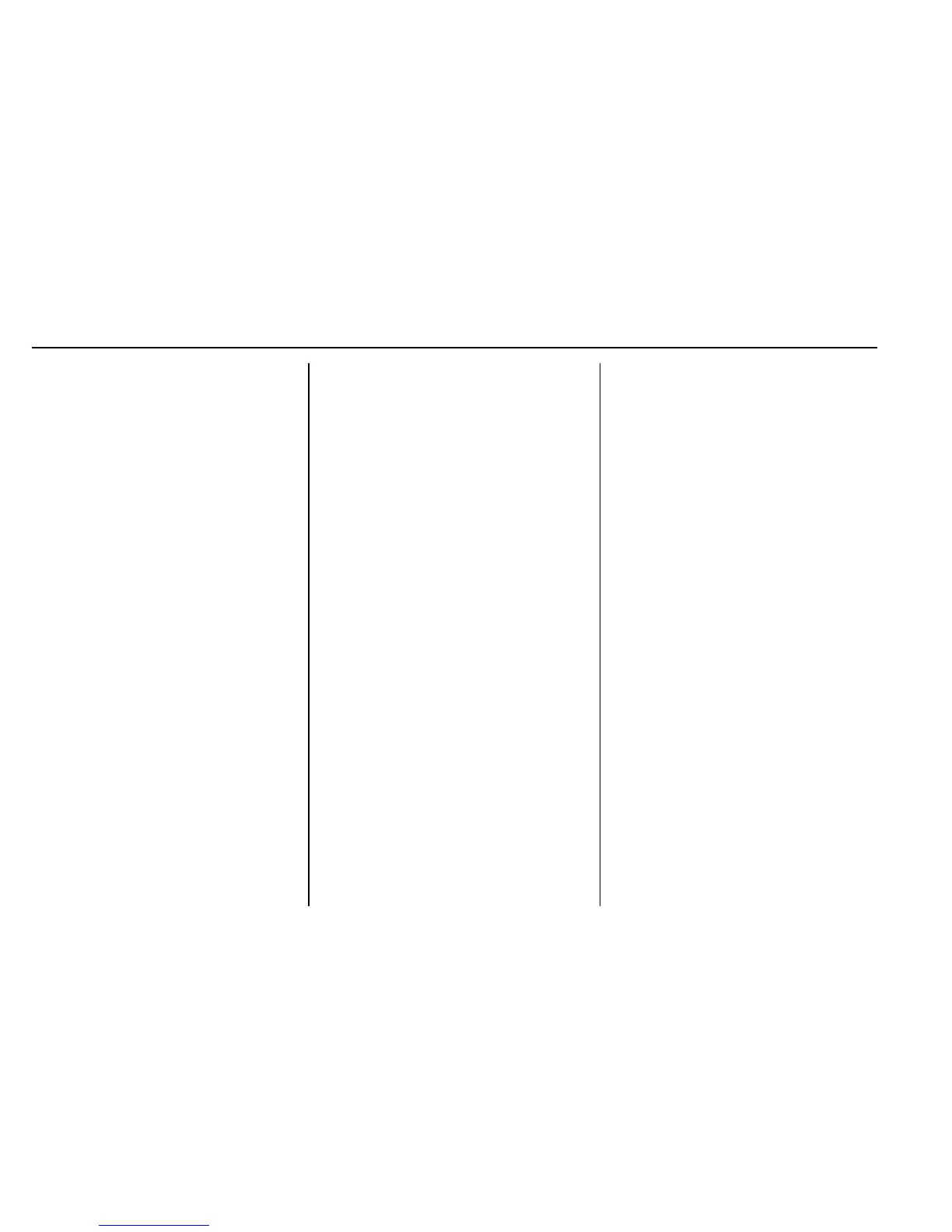228 Infotainment System
.
Audio Volume (If Equipped): This
feature adjusts the startup and
shutdown sounds. To adjust the
volume, touch + or − to increase
or decrease. This feature can be
turned on or off. Press
q BACK
on the faceplate or touch the
Back screen button to go back to
the previous menu.
Vehicle Settings
See Vehicle Personalization 0 146.
Bluetooth
From the Bluetooth screen button,
the following may be displayed :
.
Pair New Device: Touch to add a
new device.
.
Device Management: Touch to
connect to a different phone
source, disconnect a phone,
or delete a phone.
.
Ringtones: Touch to change the
ring tone for the specific phone.
The phone does not need to be
connected to change the
ring tone.
.
Voice Mail Numbers: This
feature displays the voice mail
number for all connected
phones. The voice mail number
may be changed by touching the
EDIT button, typing in the new
number, and touching SAVE.
Press
q BACK on the faceplate
or touch the Back screen button
to go back to the previous menu.
.
Text Message Alerts: This
feature will turn text message
alerts on or off. Press Text
Message Alerts and then select
OFF or ON. Press
q BACK on
the faceplate or touch the Back
screen button to go back to the
previous menu. See Text
Messaging 0 225.
Voice
From the Voice screen button, the
following may be displayed:
.
Confidence Threshold : Select
Confirm More or Confirm Less
for the system to confirm more
or less before acting on a
command.
.
Prompt Length: Select Short or
Long for shorter or longer voice
prompts. Press
q BACK on the
faceplate or touch the Back
screen button to go to the
previous menu.
.
Audio Feedback Speed: Touch
Slow, Medium, or Fast for
feedback speed. Press
q BACK
on the faceplate or touch the
Back screen button to go back to
the previous menu.
Display
From the Display screen button, the
following may be displayed :
.
Mode: Touch Auto, Day, or Night
to adjust the display. Press
q
BACK on the faceplate or touch
the Back screen button to go to
the previous menu.
.
Calibrate Touchscreen: Touch to
calibrate the touchscreen and
follow the prompts. Press
q
BACK on the faceplate or touch
the Back screen button to go
back to the previous menu.