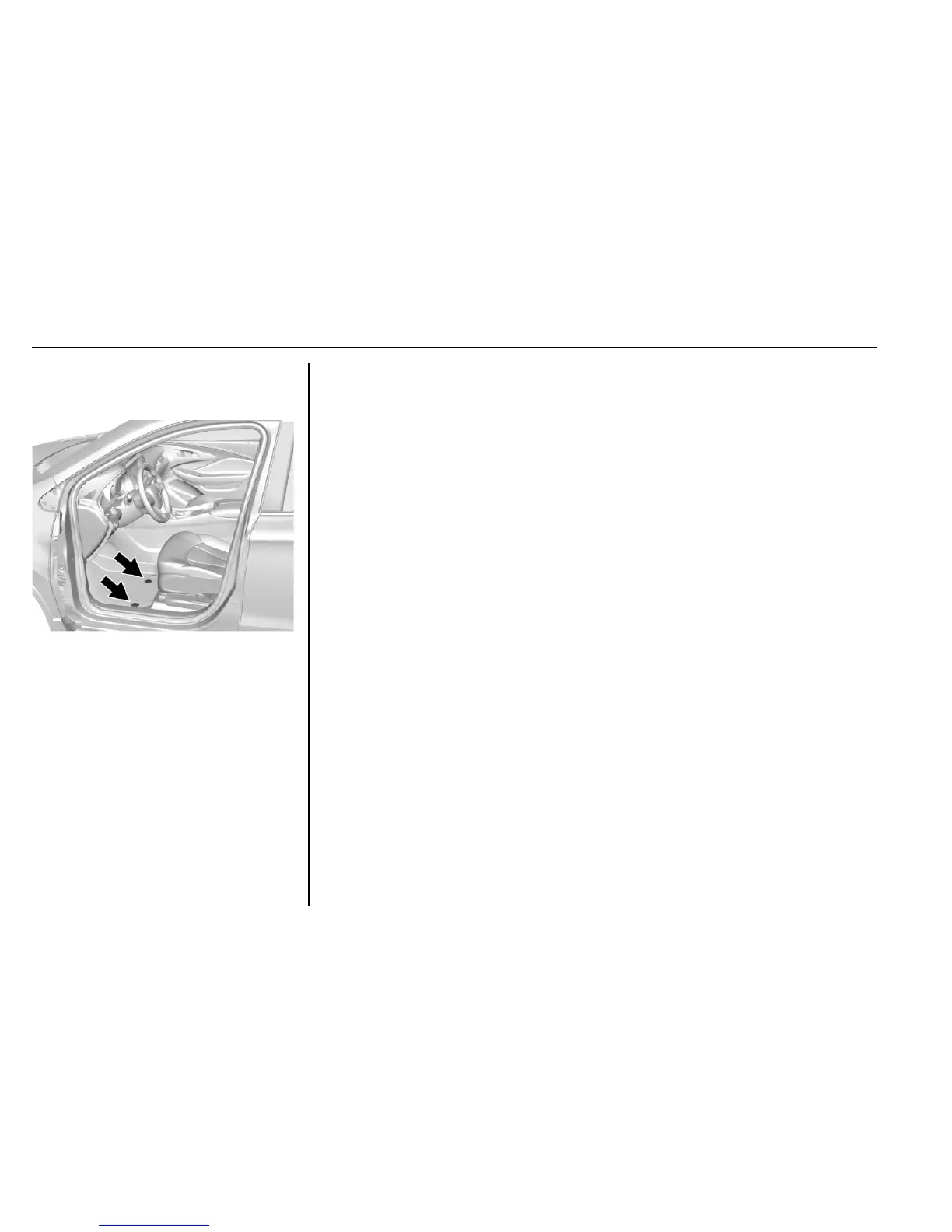380 Vehicle Care
Removing and Replacing the
Floor Mat
The driver side floor mat is held in
place by two retainers.
1. Pull up on the rear of the floor
mat to unlock each retainer
and remove.
2. Reinstall by lining up the floor
mat retainer openings over the
carpet retainers and snap into
position.
3. Make sure the floor mat is
properly secured in place.
Verify the floor mat does not
interfere with the pedals.